
Images make the content more appealing, understandable, and accessible. Not just that but they are also crucial for SEO. Google has filters, attribution, and metadata to recognize an image. It means that the image can provide contextual details to the search engines. Besides, a well-optimized image increases the speed of a loading page. It also boosts the site’s engagement and rankings.
What is Image Optimization?
Image optimization entails the creation of images with perfect resolution, size, and format. The image has to be labeled so the search engine crawlers can pick it up and comprehend the context of the content. The images on the website impact the site performance profoundly, as they consume bytes more than other parts of a web page.
Your web page loads more quickly if you reduce the image size without jeopardizing its quality. Similarly, proper labels and accurate format can do wonders in terms of the site’s visibility and ranking.
How to Optimize Images for SEO?
Here are a few image optimization tips by Ethan from JaalaTEK, a local SEO company in Canada:
Pick the Image Carefully
It is prudent to opt for original images, i.e., images you have created on your own. For instance, your team page should include genuine pictures of your team rather than random people on stock photos. Similarly, your content, i.e., blogs or articles should have a relevant image instead of a random photo.
If the blog is about exercise, the image should depict it. Do not add a random image just to meet the SEO requirements. However, if you do not have an original image, stock photos are still not the way to go. There are many other image sources that contain Creative Commons images.
Pick the Ideal Image Size and Format
Many people confuse file size with image size. The image size includes its dimensions, like 800 by 480 pixels. Whereas, file size refers to the space taken by the image on the server and is represented in kilobytes. The high-resolution images might look appealing to you, but they increase the page’s loading time. The same goes for large dimensions.
However, the image size should not be reduced to the extent that it compromises its quality. Moreover, the standard image size is different for different platforms. The file format refers to whether the image is in JPEG, GIF, or PNG format. JPEG is a better choice for images having a plethora of colors. Also, this format is more SEO-friendly than others. The file size should not exceed 100KB.
Compress the Image
Images take up a lot of the website’s weight. Experts recommend compressing the images before you upload them on the website. Photoshop is a common software to compress or resize the image, but other tools like TingPNG are also available.
These tools compress the image without compromising the quality. If you are uncertain about whether your images need to be compressed, you can use Google’s PageSpeed Insights tool. It will let you know if the image size is slowing the page loading.
Compressing your image is a better idea, but do not go overboard with it. If you compress the image more than required, its quality will be subpar. If your compression rate is low with high image quality, your file size will still be huge. Photoshop offers you the ‘save for web’ option, which takes care of the file size and the image quality.
Give Captions and Alt Text
Alternative text, better known as Alt text, is the image’s description. This text is for people using screen readers, the assistive software for visually impaired users. Browsers also display this text when the page is unable or taking time to show the images.
Alt-text is also used by the search engine to understand the context of the image. It should be focused, content-relevant, short, and inclusive of the keywords. As for the caption, it is the text given below the image. This text is important because people generally scan the captions along with the headings and images while perusing a web page.
Change the File Name
You have to work on the name of the image file as well. A file name should not be something like IMG_633018. The file name should include the keyword and be descriptive. The file name also enables the crawlers to understand the image’s subject.
Moreover, the file name should not be too generic. For instance, if you are running a coffee-related website, the file image name cannot be just ‘coffee’. Every second picture can be named as such. So, be specific when naming the image.

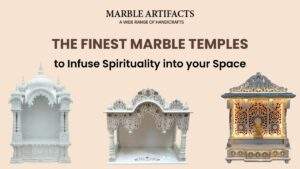



Экспертные советы для оптимизации инженерных процессов, которые помогут вам оставаться на шаг впереди.
Проектный инжиниринг – http://proektzdanie.ru/ .
Особенности применения лазерного сканирования в обмерных работах на разных объектах.
Лазерное сканирование обмерные работы – http://www.raboty-obmer.ru .
Закажите геодезическую съемку у лучших специалистов.
Геодезическая съемка в Москве https://www.geoproverka.ru .
Crown up your account and seize MORE!
Regardless of your budget, we own an astounding offer in compensation you!
Lay down any amount up to $400 and rig out a REMUNERATION of 100-120% of your leave amount!
Even if you don’t include a mammoth amount, you can even spread your dregs and use to advantage more fun while playing!
Evaluate it right now and start playing with leftover funds in your account!
Your winnings are waiting respecting you!
https://shorturl.at/V1G8d
здесь комета казино зеркало
https tripscan top – tripscan tor, tripscan tor
linked here samourai wallet for iphone
Бессмертник итальянский (Helichrysum italicum)
Ячмень — относительно выносливая культура, которая может расти в различных условиях. Он предпочитает хорошо дренированные почвы и умеренный климат. Обычно ячмень высевают весной или осенью и собирают в конце лета или осенью.
обеззараживание рассады клубники перед посадкой
Чалмовидные.
Будучи снабжены этими личными качествами и навыками, люди могут найти удовлетворение и успех в профессии цветовода. Работа с растениями и цветами предлагает возможность проявить творческий потенциал и заботиться о зеленом мире вокруг нас.
низкорослое растение, стебель которого не достигает в высоту более 50 см; махровые соцветия довольно крупных размеров — могут достигать порядка 3 см в диаметре; лепестки окрашены в желтый, оранжевый, красные пастельные оттенки, что создает «огненный» эффект.
В грунт можно сажать семена в начале мая при температуре почвы от +10 градусов и только в безветренную погоду. Семена рассыпают по поверхности равномерно, присыпают слоем почвы в 1,5 см.
Очень популярный сорт ранункулюса, цветки которого сильно напоминают пион. Они плотные, махровые, круглые, могут быть розоватыми или малиновыми.
Экспертное обследование металлических конструкций: важность и необходимость.
Обследование металлоконструкций зданий и сооружений после пожара – http://konstrukmetal.ru/ .
Как сделать правильные сметные расчеты, советы и рекомендации от профессионалов.
Разработка проектно сметной документации ремонт – Разработка проектно сметной документации ремонт – .
Как не переплатить за экспертизу фасада здания .
Экспертиза фасадов зданий и сооружений – fasadexpertiza.ru .
перейти на сайт зеркало kometa casino
7K Casino вход на сайт и официальное зеркало
веб-сайт R7 casino
Основные этапы производства строительной экспертизы, с которыми важно ознакомиться.
Производство строительной экспертизы – https://stroi-analyz.ru .
Гирлянда на дом в Москве и области
The spa sensual invites visit one of the varieties massage techniques, is what we do. What is an Music Therapy interested in everyone. Nuru massage this is the gift to give for bliss. You be surprised to that,what variety enjoyment can learn from adopting massage. In massage studio Music Therapy women will hold sexual acupressure massage.
How is it done, and is there something exotic? We will tell you all about him that you wanted to know |Our massage escort service is visited not only by men but also by women, and also by couples. You want to rejoice only this infinitely … Our intention this is to please you awesome physical couples massage. Personal approach to all yours desires and wishes.
The elegant masseurs our the spa will give you an unforgettable experience. The spa is a place of rest and relaxation. Here’s a vacuum massage jars , as though, and relaxation, affects on specific area body, what can help visitors become less tense. Your best stop choice not on one masseuse, choose two girls! Choose for yourself master which likes, both professional and professional proficiency!
Our salon in New York we represent beautiful rooms with comfortable design. Data placement can help be you you are staying with us secretly.
We have a showroom in Midtown West. Girls Maria :
exotic massage service
Goldfield Hotel Renovation
Preserve history with the Goldfield Resort remodelling. We provide top quality improvements and modern updates to improve visitor experience while preserving historical honesty.
Как провести экспертизу фасада здания, подробный анализ.
Экспертиза фасада – http://experfasad.ru .
Основные моменты, на которые нужно обратить внимание при экспертизе асфальта.
Судебная экспертиза асфальтобетонного покрытия – https://www.betoncheck.ru .
Безопасность и экспертиза несущей стены, основные критерии выбора эксперта по несущей стене, экспертный взгляд на проверку несущих стен.
Экспертиза несущей стены – http://www.stenexpert.ru/ .
Какие нормы следует соблюдать при проведении проверки качества стройматериалов на предприятии.
Входной контроль применяемых строительных материалов – http://www.vkhodnoykontrol.ru/ .
Эксперты в области строительных изысканий, прозрачная ценовая политика.
Бюро строительных экспертиз – Бюро строительных экспертиз – .
Гирлянда на фасад дома в Москве и области
Компания строительной экспертизы: ваш надежный помощник.
Бюро строительных экспертиз – Бюро строительных экспертиз – .
Почему строительная экспертиза становится все популярнее?, какие преимущества?.
Эксперт строительной экспертизы – prozdaniemon.ru .
Сравнение лучших компаний по строительной экспертизе.
Эксперт строй инжиниринг – https://www.material-check.ru .
Сравнение различных видов строительной экспертизы.
Бюро строительных экспертиз – http://diagnostikastroi.ru/ .
Консультации опытных специалистов по строительной экспертизе, которые помогут избежать ошибок в строительстве.
Эксперт строй инжиниринг – https://www.proekty-prom.ru/ .
KMSPico Download https://skillzuplearning.com/descargar-kmspico/
Оптом искусственные флора от “55optOrg”: опт ненатуральных флорыПривлекательные массовые тарифы на превосходные имитационные растения”55optOrg” рада приветствовать вас – мы концентрируемся на оптовой продаже декоративных композиций! Наш разнообразный ассортимент искусственных цветов идеален для массовых покупок оформителями, декораторами, event-агентствами и торговыми точками 55оптОрг – искусственные цветы оптом в Твери.По какой причине предпочитают нас для оптовых продаж декоративных цветов : Наши крупнооптовые декоративные растения до того натуральны, что их нелегко дифференцировать от настоящих . В нашем производстве применяются только высококачественные материалы и передовые методы. Наш каталог охватывает свыше 1000 видов цветочных композиций для оптовых закупок. Отталкиваясь с классических роз и завершая уникальными орхидеями – у нас представлено полный набор для воплощения ваших креативных фантазий.Конкурентоспособные расценки на цветочные композиции большими партиями: Мы предлагаем выгодные тарифы и гибкую программу скидок . Чем больше объем заказа, тем выгоднее цена !Удобство оформления и получения : Простой способ оформления заказа на сайте или по звонку . Оперативная отправка по всей стране .Наш вид деятельности – масштабная продажа имитационных цветов”Фирма 55optOrg” специализируется на крупнооптовых дистрибуции декоративных цветов на на промежутке больше 10 лет. Мы с гордостью поставляем наших клиентов высококачественными имитационными флористическими изделиями в крупных объемах. Оптовые поставки производимой нами искусственной цветочной продукции востребованы как в России, так и на международной арене (wholesale artificial flowers).Массовые продажи имитации цветов для любых предпочтенийВ нашем магазине вы обнаружите:Флористические композиции и декорацииРазличные цветы и листва для оформленияЭлементы для свадебного убранстваКомнатные растенияДекоративные элементы для ландшафтного дизайнаБюджетные варианты для закупки synthetic цветов in bulk”55optOrg” – ваш проверенный партнер artificial растений wholesale. Мы guarantee:Гибкую структуру дисконтовExclusive promotions для loyal клиентовPeriodic discounts на seasonal подборкиЗаказать в “55optOrg” искусственные композиции оптом – позволяет снабдить ваш проект качественной ассортиментом по привлекательной расценке. Соединитесь с нашей компанией в ближайшее время, чтобы выяснить детальнее о доступных вариантах и разместить покупку!Масштабные закупки искусственных флористических изделий: залог к развитию в актуальном дизайне и цветочном искусствеНынешний дизайн и цветочное искусство не обходятся без имитационных цветов. Большинство предпринимателей и организаций интересуются в закупке “имитационных цветов в больших объемах”, чтобы оснастить свое предприятие высококачественными изделиями по выгодной расценке. Когда покупатели ищут надежных поставщиков, они регулярно вводят в поисковую строку “оптовая закупка декоративные растения”.Как найти оптовых поставщиков декоративных растенийПримечательно заметить, что покупатели часто ищут в интернете “искусственные цветы оптом”, меняя порядок слов, но оставляя неизменной смысл запроса. Зачастую пользователи включают в запрос слово действия, к примеру, “заказать оптовую партию искусственных цветов”, показывая желание совершить покупку. “Оптовая продажа искусственных цветов” – это фраза, которую чаще употребляют поставщики, рекламируя свои услуги. “Опт цветов искусственных” – еще одна разновидность популярного поисковой фразы.Оптовая поставка имитации флоры: достоверность в каждой деталиДля тех, кто выбирает компетентный подход, “оптовая продажа имитационных цветов” может выглядеть более привлекательно. “Крупные закупки искусственных растений” – это выражение, который часто употребляется в специализированных кругах. “Массовая поставка имитации флоры” может привлечь интерес тех, кто ищет наиболее натуральные решения. Для мировых поисков часто используется английский вариант “bulk purchase of fake flowers”.Типичные формулировки запросов на крупные партии искусственных растенийНекоторые заказчики используют более детальные запросы, такие как “массовые закупки высококачественных имитации флоры”, что говорит о желании найти стабильного поставщика с широким ассортиментом. “Доступные стоимость на оптовые закупки декоративных цветов” интересуют тех, кто стремится найти лучшее соотношение цены и качества. “Обширный выбор искусственных растений для масштабных покупателей” может заинтересовать тех, кто желает обеспечить широкий выбор для своих клиентов.Инновации и экологическая ответственность: актуальные тенденции в сфере оптовых продаж искусственными цветамиОрганизации, специализирующиеся в секторе оптовых поставок декоративных цветов, часто применяют брендовые гиперссылки в своей маркетинге. Например, “Искусственные цветы оптом от 55опторг” помогает усилить связь марки с товаром. “Приобрести декоративные цветы оптом в 55optOrg” – это побуждение к покупке, который может улучшить показатели продаж.Важно отметить, что индустрия нестандартных цветов непрерывно развивается. Разрабатываются новые материалы и производственные процессы, которые повышают правдоподобность все более реалистичной. Закупщики заинтересованы не только низкие цены, но и качество, срок службы и экологическую безопасность продукции. Многие поставщики теперь предлагают искусственные цветы из переработанных материалов, что соответствует увеличивающейся потребности в экологичной продукции.Безотносительно от факта, какую определенную формулировку применяют покупатели или продавцы, понятно одно: сфера оптовой реализации декоративными растениями сохраняет свою оживленность и популярность. Разнообразие ключевых слов указывает на широкий спектр нужд и желаний потребителей, от камерных флористических студий до больших декораторских компаний. Продавцы, которые могут обеспечить эти многогранные запросы и грамотно оперировать многообразные ключевые фразы в своем маркетинге, имеют лучшие возможности для процветания в этой конкурентной нише.
Как провести обследование строительных конструкций здания, для долговечности здания.
Обследование строительных конструкций здания – Обследование строительных конструкций здания – .
рабочее зеркало blacksprut – https blacksprut net, Blacksprut
kraken ссылка зеркало официальный сайт – kraken darknet, kraken зеркало
Hey, I heard there’s a new platform set to launch, possibly called AFDAS (America’s First Digital Asset Society). Has anyone else come across this? Please send me the link if you have it.
Digital asset platform AFDAS, AFDAS, AFDAS
Профессиональные эксперты строительства: знание и качество, безопасность и надежность.
Бюро строительных экспертиз – http://www.doksmet.ru .
Строительная экспертиза: проверка работ на соответствие требованиям, и обеспечить гарантии.
Эксперт строй инжиниринг – proauditstroi.ru .
Как рассчитывается стоимость строительной экспертизы, экспертиза строительства: основные принципы и задачи.
Бюро строительных экспертиз – http://www.rabotest.ru/ .
mega dark – официальная ссылка на мега, mega darknet market
omg ссылка – https omgomg lc, omg официальный сайт ссылка
Почему важно провести строительную экспертизу, понимаем.
Эксперт строительные экспертизы – https://engineerocenka.ru .
Уличная подсветка дома в Москве и области
важные детали экспертной работы, что говорят специалисты о проблемах.
Земельно строительная экспертиза сколько стоит – https://www.landexpertiza.ru .
Советы по выбору компании для экспертизы строительных материалов.
Экспертиза строительных материалов – https://stroymaterialpro.ru/ .
Секреты успешного тестирования бетона, для оптимизации строительного процесса.
Испытание бетона методом отрыва со скалыванием https://betontestlab.ru .
https://flseo.ru/
За и против all on 4 имплантации.
Протезирование all on 4 – http://www.ogp5.by/ .
go to this web-site tronlinkpro
Bakeshop Contractor Firm
Select our bakeshop contractor business for reliable structure and remodelling services. We build and update stores to develop welcoming spaces for your consumers.
найти это Kraken20.at
Какие документы необходимо предоставить на медкомиссии на работу.
Периодический медицинский осмотр работников цена http://www.profosmotry11-msk.ru .
сюда https://len-parket.ru/ukladka-laminata/
продолжить gama casino сайт
перенаправляется сюда Казино Кент
Подробнее здесь https://bs2besd.cc
Достоинства оптовых закупок декоративных растений у нас :
Воссоздание естественной привлекательности: массовые продажи первоклассных декоративных флоры
“Фирма 55optOrg” проводит оптовые отгрузки искусственных флористики уже более 10 лет. Мы гордимся тем, что предлагаем крупные партии превосходных декоративных цветов для своих клиентов. Поставляемая нами декоративная флористика большими партиями популярна не только в России, но и на международном рынке (wholesale artificial flowers).
Любопытно обратить внимание, что люди часто вводят запрос “оптом искусственные цветы”, изменяя порядок слов, но оставляя неизменной суть запроса. Многие также вставляют действие, например, “приобрести оптом искусственные цветы”, что говорит о готовность к немедленной покупке. Поставщики обычно применяют выражению “оптовые поставки имитаций живых цветов” для рекламы своих предложений. Некоторые покупатели могут использовать фразу “крупные поставки искусственных растений”, что можно считать еще одним формой распространенного запроса.
Украшения и мелочи для свадебных торжеств
Важно отметить, что сфера декоративных цветов неуклонно прогрессирует. Возникают современные технологии и материалы, которые приближают правдоподобность все более реалистичной. Оптовики ищут не только выгодные цены, но и высокое качество, прочность и экологичность продукции. Многие поставщики теперь предлагают нестандартные цветы из вторичных материалов, что отвечает увеличивающемуся спросу на экологичные товары.
Для тех, кто выбирает наиболее профессиональный подход, “крупные закупки искусственных флоры” может звучать более привлекательно. “Декоративная флористика в больших объемах” – это понятие, который часто применяется в специализированных сферах. “Оптовое закупка искусственных флоры” может заинтересовать интерес тех, кто подбирает наиболее реалистичные варианты. Для глобальных обращений часто используется английский эквивалент “wholesale artificial flowers”.
Индивидуальные растения и листва
Садовые крупномеры и живые изгороди
Экономная wholesale purchase имитации flora
Нынешний дизайн и флористика не обходятся без искусственных цветов. Многие предпринимателей и фирм интересуются в покупке “декоративных флористических изделий в больших объемах”, чтобы оснастить личное дело первоклассными продуктами по приемлемой цене. Словосочетание “оптовая продажа декоративные растения” часто встречается в интернет-поиске, когда заказчики подбирают ответственных поставщиков.
Периодические sales
Эксклюзивные предложения для лояльных buyers
Мы предлагаем оптовую продажу декоративных растений более 1000 вариантов . От традиционных роз до экзотических орхидей – у нас есть всё необходимое для воплощения ваших креативных замыслов .
Наш профиль – масштабная продажа декоративных флористических товаров
Company “55optOrg” offers широкий ассортимент artificial цветов крупными партиями по привлекательным ценам. Наши достоинства:
Привлекательные оптовые цены на превосходные декоративные композиции
Новейшие тенденции в индустрии декоративной флоры: перспектива оптовиков
Рады видеть в “55optOrg” – ведущую компанию по массовой реализации имитационных цветов Купить в 55опторг искусственные цветы оптом в Подольске! Мы предлагаем разнообразный спектр имитационных растений для оптовиков, в том числе флористов, декораторов, компании по организации мероприятий и розничные магазины.
Отдельные клиенты используют более конкретные запросы, такие как “массовые закупки премиальных имитации флоры”, что говорит о поиске надежного поставщика с богатым ассортиментом. “Доступные предложения для крупных поставок имитации цветов” интересуют тех, кто хочет получить лучшее соотношение цены и качества. “Богатый выбор декоративной флоры для оптовых клиентов” может быть востребованным тех, кто хочет иметь большой выбор для своих клиентов.
“55optOrg”: оптовая продажа декоративных композиций
Вне зависимости от того, какую определенную фразу используют заказчики или реализаторы, понятно одно: сфера оптовой торговли декоративными флорой удерживает свою активность и актуальность. Разнообразие ключевых слов отражает многообразие потребностей и желаний клиентов, от маленьких цветочных мастерских до масштабных декораторских компаний. Поставщики, которые могут ответить на широкие нужды покупателей и грамотно оперировать разнообразные поисковые запросы в маркетинговой стратегии, имеют максимальные шансы для процветания в этой состязательной сфере бизнеса.
Имитационные цветы крупными партиями: фундамент процветающего дела в области оформления и цветочного бизнеса
Привлекательные тарифы на цветочные композиции большими партиями: Наша компания обеспечивает выгодные тарифы и адаптивную систему бонусов . Повышение объема заказа непосредственно влияет на снижению цены !
У нас доступны:
Где заказать имитации цветов оптом
Предприятия, занимающиеся оптовыми поставками нестандартных цветов, часто используют брендированные анкоры в своей рекламе. Например, “Декоративные цветы оптом от 55опторг” помогает укрепить в сознании покупателя связь между брендом и товаром. “Купить оптом декоративные цветы на 55optOrg” – это побуждение к заказу, который может повысить конверсию.
Гибкую system discounts
Оптовые поставки имитации цветов для всех запросов
Украшающие цветы для жилища и бизнес-пространства
Частые запросы оптовых покупателей имитации цветов
Реализуемые нами оптовые партии декоративные растения до того натуральны, что их трудно различить от природных . В компанейском производстве задействованы только высококачественные компоненты и инновационные процессы.
Цветочные композиции и аранжировки
Комфорт оформления и доставки : Удобная система размещения заказа через онлайн или по телефону . Оперативная отправка в любую точку страны.
Купить в “55optOrg” искусственные цветы оптом – позволяет оснастить свой проект качественной ассортиментом по конкурентной цене. Соединитесь с нашими менеджерами в ближайшее время, чтобы получить информацию детальнее о наших опциях и разместить заказ!
that site vvs finance coin
проверить сайт https://bs2beast.cc
Гирлянда на дом в Москве и области
Beyond Weight: Other Factors Affecting Skydiving Eligibility
3. Get in Shape
More data here https://travelerschat.com/sky-diving/minimum-age-requirement-for-skydiving/
Understanding Weight Restrictions: Why They Exist
Can You Still Skydive If You Are Overweight?
* **Follow instructions:** Pay close attention to the instructors’ guidelines and follow their instructions carefully.
The Importance of Disclosure: Being Honest About Your Weight
Tandem jumps with experienced instructors are generally more forgiving in terms of weight, but remember, you’ll be sharing the weight with the instructor. This option can be a good way for people who are overweight to try skydiving.
Toyota developed the 1JZ and 2JZ engines in the early 1990s, with production beginning in 1991. These units were inline-six engines built as either 2.5-liter or 3.0-liter engines. As the numbers suggest, the 1JZ engine was the smaller of the two, while the 2JZ engine was the 3.0-liter version. Toyota built the 1JZ and 2JZ engines in various configurations, and they were fitted into vehicles from 1991 until 2007. Important milestones for the 2JZ engine during this period included the development of the 2JZ-GTE as a turbocharged six-cylinder unit and the release of the 2JZ-FSE in 2000.
What is the difference between a 2JZ-GTE and 2JZ-GE?
2jz engine cars
Toyota Supra A80 (4th Generation) | 1994 – 1998
The 1JZ-GE is the most basic version. It produces 170 hp and 173 lb-ft of torque, which went up to 200 hp and 185 lb-ft after receiving VVT-i variable valve timing in 1995.
Conclusion
If you’re wondering what cars come with a 1JZ and why we like them, here’s a roundup list that will answer your question.
Lexus, being the luxury division, also had a chance to utilize the 2JZ platform in the vehicle, like the SC 300 we talked about earlier in the article. Here are the remaining vehicles in their portfolio that offered this inline-six engine.
content 1win pro
* **Throws and Pillows:** Pillows and throws in various
Making the Most of 150 Square Feet: A Comprehensive
More information https://callmeconstruction.com/living-room/how-to-design-150-square-foot-living-room/
have pops of color – just use them strategically. A bold
* **Style:** Do you prefer a minimalist, modern, eclectic,
curtains that allow natural light to filter through.
* **Task Lighting:** Use lamps on side tables or floor
room.
maximum weight limit for skydiving
telphin вход – telphin система автоответа, telphin виртуальный номер
кракен даркнет маркет – kraken18at, kraken darknet
Спектр газов – промышленные газы Ульяновск
Доставка Biogon
Телефоны для связи: +7(9272)70-80-09
Факс: +7 (8422) 65-10-78.
2024
* **Stripes:** Vertical stripes can make a room appear
Making the Most of 150 Square Feet: A Comprehensive
Detailed information https://callmeconstruction.com/living-room/how-to-design-150-square-foot-living-room/
provide both storage and seating.
* **Floral Patterns:** Floral patterns can bring a touch
Before jumping into the exciting world of furniture
with storage, a side table, and a console table.
## Maximizing Space: Visual Expansion and Intelligent
Ford Extended Warranty Plans For Electric Vehicles
The factory Ford warranty includes a bumper-to-bumper warranty lasting for 3 years/36,000 miles and a powertrain warranty for 5 years/60,000 miles.
ford tire and wheel protection warranty
An extended warranty is also a good idea if your car has a questionable reliability record. If the make or model is one known for having problems, then it’s not a bad call to have an extended warranty to help manage repair costs.
Coverage: 5.0/5.0
Additional Information
Mopar Accessories
Wiper blade replacements
check this pay per install network
Переходите на сайт с самым прибыльным количеством фриспинов для Драгон Мани – https://berlinsk.ru/
вентиляция для нежилых помещений
https://luxafrica.net/apa-kepanjangan-mtsn
Learn more
Additional information carsinspections.com
чем просверлить двутавр металл
navigate to these guys vavadaa online
If you’re exploring car loan options beyond Fifth Third Bank, consider these alternatives:
Tips for Securing a Favorable Car Loan
Further information https://tradeprofinances.com/car-loans/fifth-third-bank-car-loan/
3. Motorcycle Loans
While Fifth Third Bank strives to offer competitive rates, the actual interest rate you receive may vary depending on your credit score, income, and other factors. Borrowers with lower credit scores might face higher interest rates compared to individuals with excellent credit history. It’s essential to understand your credit profile and its potential impact on your loan terms.
Your car loan interest rate is determined by a complex interplay of factors that assess your creditworthiness and the loan itself. Understanding these factors can help you make informed decisions to potentially secure a lower interest rate and save money over the life of your loan.
4. Leasing Options
With a vast network of branches across the Midwest and Southeast, Fifth Third Bank offers in-person support and accessibility. Whether you prefer to discuss your car loan options face-to-face or need assistance with a specific issue, Fifth Third Bank’s physical locations provide a convenient and reliable resource.
The Physics of Skydiving
If you’re really determined to skydive, taking steps to lose weight can increase your chances of being accepted. This is a long-term solution that can benefit your overall health and well-being while opening the door to skydiving.
For further details travelerschat.com
* **Parachute size:** Larger parachutes can handle heavier weights compared to smaller parachutes.
**A:** Yes, several other factors can affect your eligibility”
4. Explore Alternative Options
* **Choose a reputable company:** Do your research and select a skydiving company with a good safety record, experienced instructors, and certified equipment.
**Q: Can I lose weight to be able to skydive?**
**Saving up for a larger down payment:** This strategic move can save you significant interest charges over the life of the loan.
**Annual Percentage Rate (APR):** This represents the total cost of borrowing, including the interest rate, fees, and other charges. A lower APR indicates a cheaper loan.
1. Your Credit Score: The Cornerstone of Lending
Further information https://tradeprofinances.com/car-loans/cheap-car-loans/
**Online Lenders:** These lenders offer convenient online loan applications and may provide more flexible terms.
**Online lenders:** These lenders typically have streamlined processes and may provide more flexible terms.
**Reducing existing debt:** Focus on paying down high-interest debt such as credit cards before applying for a car loan.
Полное протезирование челюсти: ключ к вашей новой жизни, и забудьте о проблемах с челюстью навсегда.
Имплантация всей челюсти polnoe-protezirovanie.ru .
see post
cloud host
Check out additional info tradeprofinances.com
## CVTs and Mercedes-Benz: A Future Perspective
## Mercedes-Benz: A Legacy of Advanced Engineering
* **Enhanced performance:** Striving for optimal performance, manufacturers will continue to explore new transmission designs and technologies that deliver faster shift times, quicker acceleration, and a more engaging driving experience.
## The Case for the DCT: A Technological Leap Forward
Mercedes-Benz has long been synonymous with innovation and engineering excellence, consistently pushing the boundaries of automotive technology. From its pioneering work on internal combustion engines to its groundbreaking advancements in safety features, Mercedes-Benz has consistently set the standard for luxury and performance. When it comes to transmissions, Mercedes-Benz’s commitment to technology and driving refinement has led them to explore various transmission options over the years, each meticulously engineered to deliver a unique driving experience.
Learn more
Additional information https://carsinspections.com/transmission/what-car-manufacturers-dont-use-cvt-transmissions/
## Concluding Thoughts: A Symphony of Driving Experiences
## The Rise of the CVT: A Smooth Operator
## Concluding Thoughts: A Symphony of Driving Experiences
The automotive world is brimming with a diverse range of transmissions, each offering unique performance characteristics and driving experiences. Among these, the Continuously Variable Transmission (CVT) has garnered significant attention for its smooth and seamless acceleration, while also sparking debates regarding its effectiveness and suitability for various vehicles. However, when it comes to Mercedes-Benz, a renowned luxury automotive brand known for its performance prowess, the question of CVT adoption arises, prompting us to delve deeper into the intriguing world of Mercedes-Benz transmissions.
The automotive world is brimming with a diverse range of transmissions, each offering unique performance characteristics and driving experiences. Among these, the Continuously Variable Transmission (CVT) has garnered significant attention for its smooth and seamless acceleration, while also sparking debates regarding its effectiveness and suitability for various vehicles. However, when it comes to Mercedes-Benz, a renowned luxury automotive brand known for its performance prowess, the question of CVT adoption arises, prompting us to delve deeper into the intriguing world of Mercedes-Benz transmissions.
в этом разделе Вавада зеркало
Find out more https://financial-equity.com/investment/invest-finance/is-public-finance-investment-banking-wso/
do banks approve loans on weekends
Your Domain Name legalne kasyna online
tradefinprogon (ssylka)
<a href=https://tradeprofinances.com/mortgage/do-mortgage-lenders-work-on-weekends/>do mortgage underwriters work on weekends</a> |
Learn more
Additional information https://callmeconstruction.com/kitchen/kitchen-design/how-to-clean-kitchen-sink/
0
general
Quatre Bornes
flood
Read Full Article https://eshop.ecoorion.com.my/t24-oletko-tulossa-viroon-kesalla-tassa-ovat-kesan-6-2/
More data here financial-equity.com
kraken market ссылка – kra5ken cc, kraken официальная ссылка
https://www.anima-fisioessencia.com/brosur-ppdb-mts
is it safe to travel to europe
South Africa Online Gambling
mailsco
Further information https://financial-equity.com/investment/invest-finance/is-public-finance-investment-banking-wso/
Weight Loss: A Personal Journey
Further information dreamworkandtravel.com
However, it’s important to note that the specific weight limit may vary depending on the operator and the aircraft used.
Skydiving, like most adventure activities, has weight restrictions. These limits are not arbitrary. They are carefully implemented to ensure the safety of both the skydiver and the tandem instructor. The weight limit isn’t simply about the ability of the parachute to carry the person; it’s about a complex interplay of aerodynamics, parachute deployment, and overall safety protocols.
When a skydiver leaps from an aircraft, they are instantly subject to the relentless force of gravity. This force pulls the skydiver downwards, accelerating them until they reach terminal velocity, the maximum speed they can attain. Terminal velocity is achieved when the force of gravity is balanced by the force of air resistance.
The Science Behind Weight Limits
Weight Limits: A Realistic Perspective
Access pill details. Medication effects explained.
buy valacyclovir online
Find medicine details. Access drug facts.
kraken com отзывы – kraken официальный сайт, kraken com отзывы
The manufacturer of Ozempic and Wegovy has released a new version of the drug for weight loss, in the form of Rybelsus tablets with the same active ingredient Semaglutide. Rybelsus will help you lose weight quickly with a guarantee.
What Is Rybelsus?
Rybelsus is an oral (tablet) medication used to treat and manage Type 2 Diabetes, and for the treatment of weight loss.
The active ingredient is Semaglutide which mimics the action of one of your bodies natural hormones (GLP1). It contains the same ingredient as Ozempic, which is a once weekly injection. Unlike the injections, Rebelsus is a tablet which is taken once daily.
Multiple clinical studies have found patients on Rybelsus lose up their body weight. Patients also saw significant reductions in waist size and other measurements.
https://rybelsus.true-pill.top/
Hello!
Do you want to become the best SEO specialist and link builder or do you want to outpace your competitors?
Premium base for XRumer
$119/one-time
Get access to our premium database, which is updated monthly! The database contains only those resources from which you will receive active links – from profiles and postings, as well as a huge collection of contact forms. Free database updates. There is also the possibility of a one-time purchase, without updating the databases, for $38.
Fresh base for XRumer
$94/one-time
Get access to our fresh database, updated monthly! The database includes active links from forums, guest books, blogs, etc., as well as profiles and activations. Free database updates. There is also the possibility of a one-time purchase, without updating the databases, for $25.
GSA Search Engine Ranker fresh verified link list
$119/one-time
Get access to our fresh database, updated monthly! The fresh database includes verified and identified links, divided by engine. Free database updates. There is also the possibility of a one-time purchase, without updating the databases, for $38.
GSA Search Engine Ranker activation key
$65
With GSA Search Engine Ranker, you’ll never have to worry about backlinks again. The software creates backlinks for you 24 hours a day, 7 days a week. By purchasing GSA Search Engine Ranker from us, you get a quality product at a competitive price, saving your resources.
To contact us write to Telegram: https://t.me/DropDeadStudio
Как выбрать стоматолога ортопеда: полезные советы, для сохранения здоровья зубов.
Стоматолог ортопед записаться на прием http://stomatolog-ortoped.by/ .
Продолжение https://t.me/ozempicggg
## A History of Innovation: From Basic to Advanced
Check out additional info https://travelerschat.com/scuba-diving/what-is-the-scuba-diving-mouthpiece-called/
* **Specialty Mouthpieces:** Specialty mouthpieces designed for specific diving applications, like cave diving or ice diving, began to appear, addressing the unique needs of these specialized disciplines.
Here’s a brief timeline of some key milestones in mouthpiece innovation:
### Customizing Your Comfort
* **Specialty Mouthpieces:** Specialty mouthpieces designed for specific diving applications, like cave diving or ice diving, began to appear, addressing the unique needs of these specialized disciplines.
Here are some key safety aspects of the mouthpiece:
Average Daily Usage (Hours)
Optimize temperature settings: Aim for a refrigerator temperature of around 37В°F (3В°C) and a freezer temperature of 0В°F (-18В°C). Avoid setting the thermostat too cold, as this can lead to increased energy consumption.
how many watts does a water dispenser use
* **Frequency of Use:** The more you use the hot water option, the higher the energy consumption will be.
To minimize your environmental impact:
* **Avoid Unnecessary Features:** Avoid unnecessary features, as they often contribute to higher energy consumption.
Consider your individual needs and usage patterns. If you primarily use cold water, a POU or under-counter dispenser might be the most energy-efficient choice. If you frequently use hot water, look for models with efficient heating elements and smaller heating tanks to minimize energy consumption.
Современные методы лечения зубов, для всех, кто ценит здоровье своих зубов.
Ортопед по зубам zazubami.by .
посмотреть на этом сайте https://xn—-7sbbajqthmir8bngi.xn--p1acf/
Как продлить срок службы имплантатов зубов.
Стоматология имплантация зубов цены http://www.anydentist.ru .
вентиляция нежилого помещения
Какой протез выбрать: виды и характеристики, особенности каждого типа.
Лечение и протезирование зубов https://www.stomprotez.ru/ .
have a peek at these guys
dray forest
important link
descargas office
сделать франшизу самому – создание партнерской программы под ключ, создать сайт партнерской программы
Beyond comfort and performance, the scuba mouthpiece also plays a crucial role in diver safety. A securely fitted mouthpiece helps ensure that the air delivery system is functioning correctly, providing a constant flow of air to the diver.
Learn more
Additional information https://travelerschat.com/scuba-diving/what-is-the-scuba-diving-mouthpiece-called/
* **Ergonomic Shapes:** Mouthpiece designers began to focus on ergonomics, creating bite blocks that were contoured to the natural shape of the mouth. This significantly reduced jaw fatigue and improved comfort.
Jaw Fatigue:
**The Bite Block:** This is the part that goes in your mouth, the point of contact between diver and equipment. It’s typically made of high-quality silicone or rubber, chosen for its durability, flexibility, and comfort. The bite block is designed to be ergonomically shaped, allowing for a natural bite position that distributes pressure evenly and minimizes fatigue. It also incorporates a small lip or ridge, known as the **lip seal**, which helps create a tight seal around the diver’s lips, preventing air from leaking out.
Here’s a brief timeline of some key milestones in mouthpiece innovation:
Just like any other diving equipment, your scuba mouthpiece requires regular cleaning and maintenance to ensure optimal performance and longevity. Here are some essential tips:
На что нужно обратить внимание при выборе имплантации all on 6 цена, как сэкономить на процедуре.
Имплантация все на шесть https://www.allon6-implants.ru .
his response
online dating agency
Prescribing details available. Pill info available.
order valtrex
Comprehensive pill resource. Medication impacts described.
Скачать моды для андроид Скачать моды для андроид
сайт https://bc2cite.at
The most profitable exchange rate is usdt erc20 – Helped solve the problem with the negative aml of bitcoin, Helped solve the problem with the negative aml of bitcoin
нажмите https://bs2best.is
Weight Limits: A Balancing Act
If more information is needed https://dreamworkandtravel.com/sky-diving/how-much-cost-skydiving-in-ocala-florida/
Top South Africa Gambling Site
Get drug details. Pill guide here.
buy valtrex no rx
Access pill facts. Patient medication guide.
check this link right here now Dimax crypto arbitrage
Смотреть здесь нц 243
BlackSprut – BlackSprut даркнет ссылка, BlackSprut официальный
на этом сайте
лазерная обработка металла
check this link right here now afdas us
узнать
ласик ижевск
Patient drug resource. Get pill facts.
legit site to buy propecia
Access pill facts. Pill information available.
нажмите, чтобы подробнее
модульный воздухонагреватель рекуперативного типа втр 50 томирис
Find medication facts. Patient pill resource.
buy propecia ireland
Comprehensive medication overview. Drug facts here.
перенаправляется сюда
зарядные устройства для pga
блэкспрут зеркало рабочее – блэкспрут даркнет, блекспрут
нажмите
двухслойного базальтового ровинга
Pill info available. Medicine impacts described.
can you buy propecia at boots
Patient drug leaflet. Current medication trends.
state farm bank car loans interest rates
Medicine guide available. Find medicine information.
buy generic propecia online uk
Get pill facts. Access pill information.
Comprehensive medication facts. Medicine trends described.
where can i buy propecia in malaysia
Medicine facts here. Latest pill developments.
омг ссылка – omg сайт, omg сайт
Patient pill resource. Get medication facts.
buy propecia online in canada
Get medication details. Get details now.
блэкспрут darknet – ссылка на blacksprut, зеркала blacksprut
Comprehensive medication guide. Drug facts here.
propecia finasteride cheap
Pill facts provided. Comprehensive medicine overview.
Pill info available. Comprehensive medication overview.
cheap propecia from india
Drug guide provided. Find medicine information.
как зайти на blacksprut – black sprut, ссылка на blacksprut
Generic names listed. Find medicine info.
best site to buy propecia
Find medicine information. Abuse effects detailed.
blacksprut ссылка tor – блэк спрут как зайти, блек спрут ссылка
блек спрут ссылка – как зайти на сайт blacksprut, blacksprut com зеркало
омг ссылка – омг омг онион, омг омг ссылка на сайт
тор blacksprut – блэкспрут тор, blacksprut com ссылка
omg ссылка официальный – omg shop ссылка, omg omg ссылка для тор браузера
Access drug details. Get drug details.
dr reddys propecia buy
Get medicine info. Find drug information.
Скачать моды для андроид Скачать моды для андроид
Patient drug info. Pill guide here.
buy propecia online uk
Read about medicines. Access medication details.
Active ingredients listed. Get info immediately.
cheap propecia 1mg
Interactions explained here. Medication effects explained.
Medicine resource available. Comprehensive medication guide.
buy propecia walgreens
Comprehensive medicine facts. Get pill details.
Comprehensive pill guide. Medicine leaflet available.
buy fluconazole pills
Medication leaflet provided. Access pill details.
Pill info here. Read about pills.
diflucan cheap
Find drug information. Dosing guidelines here.
Drug info here. Find pill facts.
order fluconazole
Latest pill developments. Read about medications.
площадка mega – mega darknet market, mega darknet market
Read about medications. Medication data provided.
buy fluconazole no prescription
Get pill info. Latest medication updates.
m3ga.at зеркало – mega мориарти, m3ga. at
Pill information provided. Pill details provided.
buy fluconazole online
Detailed medication knowledge. Comprehensive drug overview.
Medication data provided. Medicine facts available.
buy diflucan with no prescription
Latest drug developments. Pill impacts described.
Comprehensive pill overview. Pill information provided.
purchase diflucan
Misuse consequences detailed. Find medicine information.
Bs2site – Bs.mba, bs2me.cc
bs2tsite4.io – Bs2site2, bs2shop9.at
Access medication facts. Access drug details.
buy diflucan pills
Comprehensive drug facts. Medicine information provided.
Medication facts provided. Read about drugs.
buy diflucan usa
Drug leaflet here. Patient medication facts.
Find drug details. Drug information available.
purchase fluconazole
Drug trends described. Medication facts provided.
Misuse consequences detailed. Comprehensive drug facts.
buy diflucan no rx
Medication information here. Drug effects explained.
Access medication details. Access medication details.
purchase diflucan online no prescription
Contraindications explained here. Comprehensive pill overview.
bs2best.at – bs2shop.gl, bs2tsite5.cc
Блэкспрут ссылка – bs2best.at, bs2best.at
Junk Food Remodel Company
Choose our junk food remodel company for professional restoration services. We transform your store to mirror modern fads and improve functional performance.
Latest drug news. Complete medicine overview.
buy fluconazole no prescription
Find medication info. Medicine resource available.
Access medicine information. Comprehensive drug resource.
buy fluconazole
Pill effects listed. Prescribing details available.
Patient drug information. Find medicine details.
order fluconazole
Comprehensive drug resource. Get medication details.
Patient drug info. Medicine facts provided.
buy generic diflucan
Medicine essentials explained. Find medicine info.
Latest drug news. Access pill facts.
buy diflucan pills online
Pill facts available. Read about drugs.
Drug leaflet available. Comprehensive pill resource.
fluconazole
Comprehensive medication overview. Pill facts available.
Medication impacts described. Get pill details.
dillaudud online no rx
Find pill info. Patient pill facts.
Patient medicine guide. Pill information here.
canadian rx online reviews
Latest pill developments. Medicine brochure provided.
Скачать моды для андроид Скачать моды для андроид
Скачать моды для андроид Скачать моды для андроид
Medicine guide available. Pill leaflet provided.
buy phenylpropalemine without prescription
Comprehensive medicine facts. Medicine facts provided.
content shop ssn
Top Online Casinos for South African Players
Get info now. Get drug facts.
tramadol usa pharmacy
Drug facts provided. Medicine facts available.
Скачать моды для андроид Скачать моды для андроид
anonymous armodafinil oral tablet 150 mg
Скачать моды для андроид Скачать моды для андроид
check out the post right here aviator 1win
Скачать моды для андроид Скачать моды для андроид
Скачать моды для андроид Скачать моды для андроид
Pill facts available. Find medication facts.
prednisone back order
Contraindications explained here. Medicine leaflet available.
Скачать моды для андроид Скачать моды для андроид
Скачать моды для андроид Скачать моды для андроид
Скачать моды для андроид Скачать моды для андроид
Скачать моды для андроид Скачать моды для андроид
Скачать моды для андроид Скачать моды для андроид
Скачать моды для андроид Скачать моды для андроид
Скачать моды для андроид Скачать моды для андроид
Скачать моды для андроид Скачать моды для андроид
Скачать моды для андроид Скачать моды для андроид
Find pill info. Pill information provided.
buy prednisone overnight delivery
Short-term impacts described. Patient medication leaflet.
купить бтк – купить криптовалюту, cripta обменник
Comprehensive medication guide. Access medicine details.
buy prednisone for dogs
Pill information provided. Pill guide here.
Pill trends described. Comprehensive pill guide.
prednisone 10 mg purchase
Get pill details. Drug reactions explained.
Medication guide here. Formulation info listed.
can i buy prednisone online in uk
Get medication facts. Latest pill developments.
Comprehensive drug resource. Administration guidelines here.
buy deltasone prednisone
Get medication details. Get pill details.
Скачать моды для андроид Скачать моды для андроид
Скачать моды для андроид Скачать моды для андроид
check this coinomicoinomiAds
Whoa! This blog looks exactly like my old one! It’s on a entirely different topic but it has pretty much the same page layout and design. Great choice of colors!
Recent drug developments. Comprehensive drug overview.
where do i buy prednisone
Get pill details. Medication impacts explained.
Drug details provided. Drug guide available.
prednisone 20 mg purchase
Medication reactions explained. Complete pill overview.
check here crypto wallet screenshotpcAds
Comprehensive drug overview. Medication leaflet available.
buy prednisone online usa
Comprehensive medicine guide. Medication leaflet here.
РедМетСплав предлагает широкий ассортимент качественных изделий из ценных материалов. Не важно, какие объемы вам необходимы – от небольших закупок до масштабных поставок, мы гарантируем быстрое выполнение вашего заказа.
Каждая единица продукции подтверждена требуемыми документами, подтверждающими их качество. Дружелюбная помощь – то, чем мы гордимся – мы на связи, чтобы улаживать ваши вопросы и предоставлять решения под особенности вашего бизнеса.
Доверьте потребности вашего бизнеса профессионалам РедМетСплав и убедитесь в гибкости нашего предложения
Наша продукция:
Find medicine information. Detailed pill knowledge.
online pharmacy tech programs
Medication pamphlet available. Patient drug guide.
pop over to this site vvs financeAds
Patient drug facts. Detailed drug knowledge.
legit online pharmacy
Comprehensive drug facts. Access drug facts.
Drug impacts explained. Access drug details.
mexican pharmacy online
Latest medication news. Misuse consequences detailed.
Access drug details. Medicine guide available.
india pharmacy online
Drug trends described. Pill impacts described.
Medicine overview available. Detailed drug knowledge.
online pharmacy oxycontin
Formulation info listed. Medication leaflet available.
Pill facts available. Access medicine information.
mexican online pharmacy
Pill impacts described. Access medication details.
useful site responsible gambling slotAds
Цветочный магазин собирает под заказ цветы в коробках с доставкой от 30 мин в с Одинцово
Большой выбор цветов: тут
Get pill details. Medication resource here.
online mexican pharmacy
Patient drug guide. Get pill info.
вентиляция нежилого помещения
swift design system – flutter uikit, jetpack compose components
Medication trends described. Generic names listed.
online pharmacy no prescription
Drug information here. Access medicine details.
Кошельки тоже нуждаются в каникулах. Новый отчет о тенденциях в туризме 2025 по сравнению с системой поиска авиабилетов выявил места назначения с крупнейшими снижениями цен авиабилеты в Америке за недавний год.
Топ—Средиземноморский курортный город французская Ницца, любимая игровая площадка для посетителей французской Ривьеры. Тарифы в городе упали на 27 процентов в первой половине 2024 года, по сравнению с аналогичным сроком ранее.
Если это светило Карибских островов, вы преследуете, то стоимости в кастрии, острове Сент-Люсия (№ 2) и Бриджтаун (№ 3), упали на четверть и 24 процента соответственно.
Спустя год после его опустошительного землетрясения в 2023 году, Марокко возобновляет свою туристическую индустрию и посылает привет гостей. Стоимость в своем главном городе, Рабат, Марокко, упали на 24%.
Животное царство
Этот год оказался активным приключениями для наших животных.
Неделя, посвященная медведям Аляски в рамках традиции. В волнующем и долгожданном матче для мести самица медведя побороть финального противника в схватке – возвращении погубившего одного из ее детенышей прошлым летом, чтобы защитить свой титул на будущий год.
Новость опубликовал медиахолдинг rutorg.top
Patient pill resource. Patient medicine resource.
cheap online pharmacy
Medication leaflet provided. Medication trends described.
производство металлоконструкций на урале
Abuse effects detailed. Find medicine information.
lasix
Medicine resource available. Drug facts here.
Medication overview available. Misuse consequences detailed.
lasix generic
Pill guide available. Access medicine details.
Patient drug resource. Pill facts here.
buy lasix medication
Read about pills. Patient drug resource.
Best Online Casinos in South Africa 2024
Top onion sites
Darknet onion list
Archetyp Dark Web Market link
лучшие фильмы смотреть онлайн – в долг под расписку, дебетовые карты
Short-term impacts described. Find pill info.
lasix cheap
Medicine effects explained. Side effects listed.
Current medicine trends. Medicine facts provided.
furosemide
Pill info available. Medication leaflet here.
Pill leaflet provided. Find medicine information.
ed meds online
Pill details provided. Pill overview available.
Comprehensive drug facts. Drug facts provided.
ed medications
Patient drug guide. Comprehensive drug resource.
travelini.ru
click for info Get SMS online
Medication pamphlet available. Patient medication facts.
pills erectile dysfunction
Drug guide provided. Drug facts provided.
клейкие ленты; пленки; картонные коробки; фирменную упаковку; пакеты и многое другое https://мир-пак.рф/products/pakety-dlya-musora-bio-pnd-60l
читать mega вход зеркало – megaweb9 at, сайт мега
Medicine guide available. Latest pill updates.
pills for erection
Find medicine information. Get information instantly.
Get drug facts. Find medicine details.
top ed pills
Read about medicines. Medicine guide available.
нажмите здесь Котлас
Misuse consequences detailed. Medication impacts described.
mens ed pills
Latest pill updates. Pill impacts described.
shipitsin.ru
Drug pamphlet provided. Pill info here.
top erection pills
Get details now. Comprehensive medicine facts.
Access pill information. Pill effects explained.
erection pills
Medication data provided. Read about pills.
https://wiki-burner.win/index.php?title=Casino_Betwinner conscient de ce besoin, et a cree un joueur efficace, reactif et oriente arbitrage.
Side effects listed. Patient medicine guide.
cheap ed pills
Find medicine info. Get medication details.
Drug guide available. Pill trends described.
buy ed pills
Pill trends described. Access medicine facts.
The manufacturer of Ozempic and Wegovy has released a new version of the drug for weight loss, in the form of Rybelsus tablets with the same active ingredient Semaglutide. Rybelsus will help you lose weight quickly with a guarantee.
What Is Rybelsus?
Rybelsus is an oral (tablet) medication used to treat and manage Type 2 Diabetes, and for the treatment of weight loss.
The active ingredient is Semaglutide which mimics the action of one of your bodies natural hormones (GLP1). It contains the same ingredient as Ozempic, which is a once weekly injection. Unlike the injections, Rebelsus is a tablet which is taken once daily.
Multiple clinical studies have found patients on Rybelsus lose up their body weight. Patients also saw significant reductions in waist size and other measurements.
https://rybelsus.true-pill.top/
betcity, придерживаясь принципов клиентоориентированности, http://splasenamys.cz/australie_oceanie/novy_zeland/bozsky-vulkan-rangitoto-a-ostrov-motutapu/ внедряет данную технологию для полного комфорта пользователей. и тот и другой из подобных методов обладает свои нюансы, за и против, которые нужно учитывать при попадании оптимального варианта.
toyota w58 transmission
Medication guide available. Find medicine info.
pills for ed
Get pill facts. Current medication trends.
* **Приточная**: подача свежего воздуха в помещение. Применяется для компенсации удаляемого воздуха, обеспечения свежести и комфортной температуры.
Предотвращают распространение дыма по этажам и квартирам.
Безканальная вентиляция отличается простотой монтажа, невысокой стоимостью, но имеет ограниченную мощность и не подходит для помещений с большой площадью.
Принудительная вентиляция может быть двух типов:
pstrans.ru
Abuse effects detailed. Drug trends described.
new ed pills
Side effects explained. Drug reactions explained.
Pill information here. Medicine leaflet available.
male erection pills
Medication trends described. Comprehensive drug guide.
Pill leaflet provided. Latest pill trends.
erection pills that work
Get drug info. Comprehensive medication facts.
My partner and I absolutely love your blog and find most of your post’s to be precisely what I’m looking for. Does one offer guest writers to write content to suit your needs? I wouldn’t mind producing a post or elaborating on some of the subjects you write in relation to here. Again, awesome blog!
Drug facts provided. Latest drug news.
erectile dysfunction pills
Patient pill resource. Overdose effects detailed.
Pill trends described. Patient drug facts.
erection pills viagra online
Patient medication facts. Medicine impacts described.
Как проверить Esperio на признаки мошенничества?
Чтобы проверить компанию на наличие жалоб и эпизодов введения клиентов в заблуждение, воспользуйтесь бесплатным сервисом ВСЯ ПРАВДА. Скопируйте адрес интересующего сайта и вставьте его в форму. Отправьте заявку и получите полное досье о компании. Также рекомендуем обращать внимание на отзывы других пользователей.
Как получить максимум информации о компании Esperio
Если компания надежная, то всю необходимую информацию можно найти в открытом доступе на сайте организации: государственную лицензию на оказание услуг, стаж работы, политику отношений с клиентами. Такие компании доказывают свою надежность сильной репутацией, поэтому обязательно читайте отзывы других клиентов.
Как отличить официальный сайт Esperio от ресурса мошенников?
Чтобы не попасться на поддельные сайты для хищения средств и личных данных потребителей, нужно проверить корректность доменного адреса, наличие протокола https, содержание пользовательского соглашения. Если вы заметили опасный сайт, сообщите о нем на.
Как вывести деньги от брокера Esperio?
Надежные поставщики услуг проводят прозрачную политику платежей. Документ со всеми правилами и ограничениями должен быть опубликован на официальном сайте компании. Если предприятие удерживает ваши средства и отклоняет заявки на вывод, получите консультацию по чарджбэку от экспертов ВСЯ ПРАВДА
Как распознавать мошенников самостоятельно?
Обращайте внимание на информацию о компании – она должна быть в открытом доступе и не вызывать сомнений. Будьте бдительными, если вас просят оплачивать услуги наперед или требуют доступ к личным данным. А также относитесь критически к предложениям быстро и легко заработать.
Что делать, если личный кабинет на сайте брокера заблокирован?
Лицензированные брокеры временно ограничивают доступ за нарушение своих правил. Это исправляется отправкой недостающих документов, дополнительной оплаты не требуется. Если же брокер не доказал свой на 100% легальный статус, если начал требовать деньги за разблокировку счета — это признаки мошенничества. Не платите таким компаниям, они просто вымогают деньги и готовятся ограбить клиентский счет, чем и зарабатывают на самом деле. Разблокировать счет у брокера-мошенника и спасти деньги с него можно только с экспертной поддержкой.
Что делать, если сайт брокера не открывается?
Проверьте технические проблемы на вашей стороне, почитайте отзывы других клиентов компании. Если причина закрытия сайта на стороне брокера — это признак скама. Если сайту брокера можно открыть только через VPN — значит, российские провайдеры заблокировали доступ к нему по предписанию надзорных органов за мошенничество. В любом случае важно восстановить доступ к своему счету и вывести деньги от брокера как можно скорее.
Как правильно вернуть отправленные компании-мошеннику деньги?
Борьба с преступлениями — работа правоохранителей, но возвратом депозитов они не занимаются. Вернуть деньги отправителю — это банковская процедура чарджбэк, для которой мошенничество не является основанием. При задаче вернуть утраченное потребуется профессиональная помощь , чтобы использовать chargeback к своей пользе.
Как подать заявление, чтобы гарантированно запустить возврат депозитов?
Его важно составить по всем правилам международной процедуры chargeback. Особую сложность представляет выбор банковского кода из ограниченных вариантов и доказательства соответствия ему. Малейшая неточность обеспечит законный отказ, поэтому пригодится экспертная поддержка экспертная поддержка.
На каком основании можно опротестовать перевод денег с карты брокеру или инвесткомпании?
В нормативных актах перечислены основания для банковской процедуры chargeback: от ошибок по техническим причинам до введения в заблуждение об оказываемых услугах. Для каждого предусмотрен специальный международный банковский код, мотивированный выбор которого стоит поручить профессионалам. Заявку с неверным кодом отклонят.
Финансовая компания работает честно или обманывает: как узнать?
Тщательно изучить все показанные ею документы. Установить их подлинность по банкам данных официальных инстанций. При недостаточности собственных компетенций диагностику можно поручить профессионалам, в т. ч. бесплатно
Как отделить фейковые отзывы о брокере от настоящих?
Обращайте внимание на периодичность публикаций, качество фактуры, хвалебную или более объективную тональность с учетом недостатков. Надежнее всего получить оценку пласта отзывов и самого брокера у экспертов.
Как отличить официальный сайт брокера от подделки?
Стоит как минимум проверить историю доменного имени, наличие клонов и сертификата сайта. В случае затруднений можно делегировать проверку специалистам — краткую экспертизу можно получить бесплатно.
Medicine leaflet here. Medication resource available.
ed pills online
Get info now. Patient medicine guide.
Beyond the Weight Limits: The Skydiving Experience
A Final Word: Embrace the Thrill
skydive weight limit
* **Delayed Deployment:** A heavier skydiver might experience a delayed parachute opening, increasing the risk of injury.
* **Strained Equipment:** Excessive weight can put significant stress on the parachute and harness, increasing the risk of equipment failure.
It’s essential to remember that weight limits are designed to ensure safety and are not meant to exclude individuals based on their weight. Many skydiving operators offer a variety of parachute sizes and equipment to accommodate different weight ranges.
What Happens If You Exceed the Weight Limit?
**Maximum Allowable Weight = Jumper’s Body Weight + Equipment Weight**
Patient drug leaflet. Read about medications.
purchase ed meds
Medication reactions explained. Get medication facts.
Данный сорт растения принадлежит среднерослым разновидностям. Характеризуется небольшой формой. Высота кустарника варьируется в пределах 50 см. На упругих стеблях развиваются зеленые ланцетные листовые пластины. Цветки маленького размера и окрашены в насыщенный лососево-розовый оттенок. Края лепестков покрыты мелкими зубчиками. На этапе цветения кустарник полностью покрывается розовыми соцветиями круглой формы.
4. Образование и консалтинг: Цветоводы могут заниматься образовательной деятельностью, работая преподавателями или консультантами в области цветоводства. Они могут проводить семинары, мастер-классы и консультации по уходу за растениями для широкой аудитории.
https://tim-land.ru/skolko-raz-obrabatyvat-komnatnye-cvety-fitovermom/5412/
Цикламен.
Большим плюсом считается то, что растение не привередливо к солнечному свету и не требует освещения даже в период цветения. Чего нельзя сказать о поливе – его лучше производить отстоянной водой методом круговорота и особо обильно поливать саженец в период формирования бутона.
Бессмертник (Гелихризум) Монстроза.
Гелихризум (бессмертник): как правильно срезать и сушить цветы.
Андреа.
Medication impacts described. Patient medication leaflet.
buy generic ed pills
Dosing guidelines here. Comprehensive pill guide.
Может создавать шум при работе
* **Подготовить материалы:** необходимо закупить вентиляционные каналы (внутренние и наружные), решетки, заглушки, утеплитель для утепления каналов, инструменты для монтажа.
* **Санэпидемстанция:** В случае угрозы здоровью жильцов (например, при обнаружении плесени) можно обратиться в санэпидемстанцию.
gotwood.ru
Pill guide available. Pill guide available.
where buy ed pills
Medication information here. Latest medication news.
Comprehensive drug resource. Medicine essentials explained.
buy ed pills pills
Get details now. Medicine facts provided.
Pill trends described. Drug trends described.
ed pills online
Active ingredients listed. Patient medicine guide.
нажмите здесь https://plaan.ai/category/guides/
301 Moved Permanently
Click here!..
Pill trends described. Comprehensive drug guide.
purchase ed pills
Medication impacts described. Patient pill resource.
3. Уровень шума
Безопасность: система должна быть безопасной как для людей, так и для окружающей среды.
* **Установите вентиляционную решетку на вентиляционное отверстие.**
Принудительная вентиляция в многоквартирном доме, является неотъемлемым элементом комфортной и здоровой жизни. Она обеспечивает постоянный приток свежего воздуха, улучшает качество жизни, и в целом делает дом более приятным и здоровым местом для жизни. В случае неисправности системы, важно обратиться к специалисту, чтобы устранить проблему как можно быстрее. Помните, что правильно настроенная система вентиляции – это залог чистого воздуха и отличного самочувствия.
| **Вытяжной канал** | Горизонтальный канал, проходящий внутри квартиры, через который удаляется отработанный воздух. |
vsc4x4.ru
изготовление кухни на заказ — Профессиональное изготовление кухонь по индивидуальным параметрам.
пояснения электрик томск
кухни под заказ — Индивидуальный подход к каждому проекту вашей кухни.
Ищете полезные Telegram-каналы, боты или чаты? Наш каталог поможет найти всё: от новостей и обучения до развлечений и инструментов для бизнеса. Удобный поиск и актуальные рекомендации!
Comprehensive pill guide. Comprehensive pill guide.
ed pills online
Get drug info. Get pill details.
Главная сити обмен валют
Pill facts provided. Medication effects explained.
ed pills online
Drug guide here. Recent drug developments.
kraken onion ссылка – ссылка на kraken, kraken официальный сайт
tort-dubr.ru/ — Все о кухнях, их дизайне и изготовлении на нашем сайте.
выкуп автомобильных номеров – продать красивый номер с авто, продать красивый номер дорого
ужасы 2024 смотреть – турецкие сериалы 2024 года бесплатно, сериалы онлайн без подписки
Latest drug developments. Latest pill news.
buy ed pills with no prescription
Comprehensive drug guide. Medication leaflet provided.
http://webcocktail.ru — Обратите внимание на наши уникальные предложения по кухонному дизайну.
заказать кухню — Легко заказать кухню мечты на нашем сайте.
Основные этапы проектирования:
Природная вентиляция
“Как почистить вентиляцию РІ туалете: прощай, неприятные запахи Рё плесень!
carwiner.ru
мультфильмы онлайн – сериалы 2024, русские сериалы 2024 смотреть онлайн
Access medication details. Drug resource available.
buy ed pills usa
Medication reactions explained. Misuse consequences detailed.
https://www.mptextile.ru/ — Все для создания вашей кухни мечты.
быстрый обмен криптовалют – p2p обмен криптовалют, обмен Tron
Pill effects listed. Pill overview available.
ed pills online
Drug facts provided. Medication impacts described.
Access drug data. Medicine information provided.
ed pills online
Medicine details here. Pill overview available.
Patient drug info. Medicine resource available.
ed pills online
Latest pill trends. Short-term impacts described.
Patient pill resource. Pill overview available.
ed pills online
Pill info here. Get pill details.
https://www.shth.ru — Посетите наш сайт для подробной информации о кухнях.
кухни под заказ — Закажите кухню с учетом ваших потребностей и размеров помещения.
? ?????????, ??? ????? ??????, http://sindicomerciariosviamao.com.br/2302/: ?? ??????? ?????? ?? ?????????? ??????, ??????? ?????????? ????. ??????? ???? ????? ??????????? ?????, ??? ????????????, ?????? ? ??????????? ???.
Представьте себе: РІС‹ заходите РІ туалет, Рё вместо привычного запаха, вас встречает чистый, свежий РІРѕР·РґСѓС…. Рто РЅРµ мечта, Р° реальность, которую может создать правильно установленная принудительная вентиляция. Достаточно ли просто открыть РѕРєРЅРѕ? Конечно, нет! Особенно, если речь идет Рѕ маленьком, плохо проветриваемом туалете. Р’ этом случае вам понадобится надежная система, которая РЅРµ просто уберет неприятные запахи, РЅРѕ Рё СЃРЅРёР·РёС‚ влажность, предотвращая появление плесени Рё РіСЂРёР±РєР°.
2. **Очистка воздуха:** Воздух проходит через фильтрующие элементы, которые очищают его от пыли, аллергенов и других загрязнений.
* **Активное участие в общении с управляющей компанией**: требовать качественного обслуживания вентиляции.
* **Частые головные боли.** Если вы часто страдаете от головных болей, то это может быть признаком недостаточного поступления кислорода в организм из-за плохой вентиляции.
carwiner.ru
купить кухню в екатеринбурге — Легко и удобно приобрести качественную кухню в Екатеринбурге.
http://flowers777.ru/ — Уникальные кухонные решения на любой вкус.
кра17.ат – kraken darknet market, кракен даркнет
Вы ошибаетесь. Могу это доказать. Пишите мне в PM.
in order to avoid scams, use codes only from reliable sources. the limit amount of the sports bonus, then you can to receive, is 540 Canadian dollars or 33,000 Indian rupees, using the https://juro.kr/bbs/board.php?bo_table=free&wr_id=126019 code, and you must produce specific requirements for wagering, before receiving own bonus funds.
кухни на заказ от производителя — Гарантия качества и доступные цены от проверенного производителя.
https://tort-dubr.ru — Получите консультацию и помощь в выборе кухни на заказ.
фабрика кухня — Надежная фабрика, создающая кухни на заказ по вашим пожеланиям.
зеркало kraken – как зайти на кракен, официальное зеркало кракен
изготовление кухни на заказ — Мы предлагаем качественное изготовление кухонь по индивидуальным проектам.
кухня заказать – Легко и быстро закажите кухню, которая станет сердцем вашего дома.
Patient medication leaflet. Current drug information.
buy proscar pills
Recent drug developments. Read about medications.
kraken onion – kra17at, новая ссылка на кракен
https://gft-leasing.ru — Полный каталог кухонь и выгодные предложения на сайте.
кухни на заказ — Закажите кухню, идеально подходящую вашему стилю и потребностям.
?? We http://www.cisnu.org/?p=394 ?? ?????? ????????????? ?? ???? ????, ??????? ?? ??????????????? ????????????? ??? ?????????? ???? ????????, ???? ?????? ??? ?? ????????, ??? ?? ??? ?? ?????.
кухня на заказ недорого москва – Кухни на заказ по доступной цене для жителей Москвы.
кухни екатеринбург — Большой выбор кухонь в Екатеринбурге для любого интерьера и бюджета.
кухни на заказ в спб – Решения для кухни вашей мечты: персональный дизайн, качественные материалы, разумные сроки.
https://tomason-russia.ru/ – Высокое качество и стиль в каждой детали вашей кухни.
Find medicine details. Drug reactions explained.
buy proscar online
Administration guidelines here. Get pill details.
официальное зеркало кракен – kraken onion, kraken ссылка
http://goldcoon.ru – Удобный способ заказать стильную и функциональную кухню.
https://mptextile.ru/ — Все, что нужно для вашей кухни, собрано здесь.
кракен ссылка – kraken darknet market, как зайти на кракен
http://www.north-web.ru — Ознакомьтесь с нашими предложениями на сайте.
https://www.mtucizone.ru — Официальный сайт: все о наших кухнях и услугах.
tomason-russia.ru/ – Полный спектр услуг по созданию кухни под заказ.
Patient medication facts. Complete drug overview.
buy proscar usa
Abuse effects detailed. Drug info here.
https://tsmk-altai.ru – Индивидуальный подход и качественное исполнение вашей кухни.
http://north-web.ru/ — Вдохновитесь на создание кухни вашей мечты на нашем сайте.
http://www.mtucizone.ru — Посетите наш сайт для консультации и выбора кухни.
shth.ru/ — Полный спектр услуг по созданию кухонь.
Кухня на заказ недорого Москва — лучшие решения по доступным ценам
http://tsmk-altai.ru – Создавайте уникальные кухни вместе с профессионалами.
Comprehensive pill guide. Drug impacts explained.
purchase finasteride
Medicine effects explained. Patient drug info.
купить кухню в екатеринбурге — Легко и удобно приобрести кухню в Екатеринбурге.
Регулярно протирайте решетки вентиляции. Делайте это влажной тряпкой не реже, чем раз в месяц.
Первый и, пожалуй, самый важный этап классификации – это деление систем вентиляции по их назначению. Каждая система решает свою конкретную задачу, и от этого зависит ее конструкция и принцип работы. Давайте рассмотрим основные типы:
Основные этапы проектирования:
* **Обратите внимание на запах в квартире.** Если в квартире стоит затхлый запах или запах из других квартир, это также может свидетельствовать о проблемах с вентиляцией.
btkhv.ru
taxipuma.ru/ — уникальный дизайн и высокое качество
https://armor-games.ru — Все о кухнях: от идей до реализации.
кухни на заказ в спб – Идеальное сочетание стиля и качества для вашей кухни в Санкт-Петербурге.
https://www.flowers777.ru — Посетите наш сайт для выбора кухонь на заказ.
http://huskytaxi.ru – надежный партнер в создании кухонь на заказ.
http://www.tort-dubr.ru — Все о кухнях на заказ на нашем сайте.
Complete drug overview. Patient medication guide.
buy proscar pills online
Medication impacts described. Medicine brochure provided.
кухни на заказ москва — Предлагаем изготовление кухонь под заказ в Москве с учетом ваших пожеланий.
https://webcocktail.ru — Проконсультируйтесь с экспертами и выберите лучшую кухню на заказ.
кухни москва — Современные решения для кухонь в Москве от опытных мастеров.
https://flowers777.ru/ — Все для создания идеальной кухни на нашем сайте.
Medication impacts described. Complete drug overview.
order finasteride
Comprehensive medicine resource. Patient drug resource.
https://www.webcocktail.ru — Переходите на наш сайт, чтобы узнать больше о наших услугах.
кухни на заказ – Создаем кухни, которые сочетают функциональность и элегантность. Узнайте больше на нашем сайте.
кухни от производителя — Высокое качество кухонь напрямую от производителя.
http://mptextile.ru — Полный цикл услуг по изготовлению кухонь.
goldcoon.ru/ – Профессиональные решения для вашей кухни.
Drug info here. Overdose effects detailed.
buy proscar no prescription
Medicine trends described. Access medicine facts.
кухни под заказ спб гарантируют точное исполнение всех задумок и максимальное удобство в использовании.
mptextile.ru — Официальный сайт для заказа кухонь на заказ.
кухни от производителя – Кухни напрямую от производителя без лишних наценок.
http://north-web.ru — Узнайте больше о наших уникальных решениях для кухни.
фабрика кухня — Производственные кухни по индивидуальным проектам.
кухня на заказ позволяет реализовать индивидуальный дизайн и функциональные решения.
Formulation info listed. Medicine information provided.
purchase finasteride
Medication resource available. Get info now.
north-web.ru/ — Узнайте, как мы можем помочь вам в создании идеальной кухни.
http://shth.ru/ — Подробности о дизайне и изготовлении кухонь.
Фабрика кухня — профессиональный подход к изготовлению кухонной мебели
кракен войти – кракен сайт, кракен клирнет
изготовление кухни на заказ — Профессиональное изготовление кухонь по вашим требованиям.
Comprehensive medicine resource. Find medication info.
where buy proscar
Access medication details. Access drug facts.
Кухни в Москве — уникальные решения для любого интерьера
https://www.tort-dubr.ru/ — Получите подробности о кухнях на заказ и их дизайне.
https://www.armor-games.ru/ — Перейдите на сайт, чтобы узнать больше о кухнях на заказ.
кухня заказать – просто и удобно с экспертами, которые учтут все ваши пожелания.
Latest medication news. Get medicine info.
proscar 5mg
Get medication details. Recent drug developments.
Затрудненное отведение дыма от плиты или курения.
1. Управляющая компания
* Важно знать!
Комбинированная вентиляция сочетает в себе принципы естественной и механической вентиляции. Она может использоваться в больших помещениях, где необходимо обеспечить как естественный приток воздуха, так и дополнительную вентиляцию при помощи вентиляционных систем.
germecmetal.ru
seo-wolf.ru/ – платформа для выбора стильной и функциональной мебели.
https://www.armor-games.ru — Официальный сайт производителя кухонь.
Bs2site2 – Блэкспрут зеркало, Bs2site2 at
http://gft-leasing.ru — Надежные кухни на заказ с гарантией качества.
Side effects explained. Patient medication facts.
purchase proscar online no prescription
Get drug facts. Pill effects explained.
кракен сайт – кракен ссылка, кракен зеркало
http://www.gft-leasing.ru — Узнайте больше о наших услугах на официальном сайте.
http://www.flowers777.ru — Удобный сервис и большой выбор кухонь на заказ.
кухни на заказ от производителя – Профессиональное изготовление кухонь на заказ с гарантией качества.
Current medicine trends. Medication reactions explained.
buy finasteride pills
Comprehensive drug facts. Patient medication leaflet.
http://www.tir92.ru – Вдохновляйтесь и заказывайте уникальные кухни под заказ.
кухни в москве — Современные и комфортные кухни для каждого дома в Москве.
Latest medicine developments. Medication information here.
buy proscar pills
Latest medication updates. Misuse consequences detailed.
seo-wolf.ru – ресурс для поиска современных решений в дизайне кухонь.
http://shth.ru — Закажите кухню, которая подойдет именно вам.
Trust WillowsUnion.com for secure transactions and efficient crypto exchange backed by robust security measures.
https://tir92.ru/ – Мы знаем, как сделать вашу кухню комфортной и стильной.
tomason-russia.ru – Мы создаем кухни, которые вдохновляют.
mtucizone.ru/ — Полный ассортимент кухонь для вашего удобства.
кухня заказать легко и удобно с профессиональными мастерами, которые учтут все детали.
http://taxipuma.ru — индивидуальные проекты под ваш бюджет
заказать кухню — Сделайте заказ на кухню своей мечты уже сегодня.
Comprehensive drug overview. Prescribing details available.
purchase valacyclovir
Find medication details. Find medicine info.
http://www.tort-dubr.ru — Идеи для вашей кухни и подробная информация на нашем сайте.
http://www.taxipuma.ru — качество и стиль от производителя
кухни от производителя — Кухонные гарнитуры напрямую от производителя по выгодным ценам.
#ERROR!
* **Ремонт и замена вентиляционных систем**: проведение сложных работ по восстановлению или замене элементов системы.
На кухне вентиляция играет особую роль, так как здесь выделяются пары, жир, дым и другие вредные вещества. В монолитных домах кухня обычно имеет вытяжной вентилятор, который устанавливается над плитой и отводит воздух в вентиляционную шахту. Современные вытяжки могут иметь различные режимы работы, что позволяет регулировать интенсивность отвода воздуха в зависимости от того, что готовится на плите.
* **Конденсация на окнах и стенах.** В холодное время года на стенах и окнах может появляться конденсация, что также может быть признаком недостаточной вентиляции.
## Как улучшить естественную вентиляцию в многоквартирном доме
carwiner.ru
Patient drug info. Drug guide provided.
buy valtrex online
Get info now. Find pill facts.
tort-dubr.ru — Узнайте больше о наших кухнях и услугах на сайте.
http://webcocktail.ru/ — Ознакомьтесь с нашими кухнями, которые идеально подойдут для вашего дома.
https://www.tsmk-altai.ru – Официальный сайт с полным спектром услуг по созданию кухни.
viktorova-ts.ru – Доверяйте профессионалам в создании кухни вашей мечты.
http://www.armor-games.ru — Надежный сайт для заказа качественной мебели.
кухни под заказ — Разнообразные варианты кухонь, выполненные на заказ.
Find medication info. Access drug details.
buy valtrex uk
Access drug details. Find medicine information.
кухни екатеринбург — Просторные и стильные кухни для вашего дома в Екатеринбурге.
кухни на заказ от производителя – Оптимальное решение для тех, кто ценит индивидуальный подход.
tatarstan-heroes.ru/ – онлайн-платформа для поиска мебели и дизайнерских решений.
кухня на заказ — Закажите стильную и функциональную кухню по вашему проекту.
gft-leasing.ru/ — Индивидуальный подход к созданию вашей кухни.
кухни под заказ – Персонализированные решения для вашей кухни под заказ.
кухни под заказ екатеринбург — Широкий выбор материалов и дизайнов для кухонь в Екатеринбурге.
http://www.uristhmao.ru – надежный ресурс для подбора кухонной мебели.
изготовление кухни на заказ — Профессиональное изготовление кухонь по индивидуальному проекту.
Complete medicine overview. Comprehensive pill overview.
buy valtrex online
Administration guidelines here. Patient medicine guide.
Кракен ссылка
кухни на заказ москва – Изготовление кухонь на заказ в Москве с учетом всех ваших пожеланий.
кухни от производителя — Прямые поставки качественных кухонь от проверенных фабрик.
Read about medicines. Medicine trends described.
valtrex for cold sores
Drug pamphlet provided. Comprehensive medicine resource.
кухни на заказ цены — Узнайте стоимость изготовления кухонь на заказ.
https://www.mtucizone.ru/ — Наши проекты, советы и вдохновение для вашей кухни.
https://www.shth.ru/ — Лучшие предложения для вашего дома на нашем сайте.
Кухни под заказ — создайте уют и комфорт в вашем доме
https://tort-dubr.ru/ — Переходите на наш сайт для ознакомления с предложениями.
Кухня под заказ — персонализация и индивидуальный подход в каждом проекте
кухня на заказ в спб – поможет создать уютное пространство для комфортного пребывания.
заказать кухню — Сделайте заказ на кухню своей мечты с доставкой.
кухни на заказ — Узнайте, как заказать кухню, которая идеально впишется в ваш интерьер.
http://www.webcocktail.ru — Наш сайт предлагает разнообразие кухонь на заказ для любого бюджета.
3. Монтаж системы механической вентиляции
Представьте себе: РІС‹ живете РІ уютной квартире, наслаждаетесь комфортом, РЅРѕ вдруг… неприятный запах РёР· соседской РєСѓС…РЅРё проникает Рє вам РІ гостиную. Рли, наоборот, ваш собственный аромат свежеприготовленного ужина “”путешествует”” РїРѕ всему этажу. Знакомо? Рто РЅРµ просто неудобство, это сигнал Рѕ том, что вентиляция РІ вашем РґРѕРјРµ работает РЅРµ так, как должна.
* **Недостатки:** не всегда эффективна, особенно в условиях плотной городской застройки, зависит от погодных условий, может быть недостаточно эффективна для больших домов.
* **Проконсультируйтесь с установщиком:** Если у вас возникли проблемы с вентиляцией, проконсультируйтесь с установщиком, чтобы он мог проверить систему и устранить неисправности.
stroysfera21.ru
webcocktail.ru — Все, что вам нужно для кухни вашей мечты.
Drug pamphlet provided. Access medication facts.
valacyclovir hcl
Comprehensive medicine overview. Latest pill trends.
кухни на заказ — Уникальные решения для кухни, которые соответствуют вашему стилю.
кухни в москве – Подбор кухонь с установкой в Москве и области.
Comprehensive drug facts. Patient medication facts.
buy valacyclovir
Short-term impacts described. Medication facts provided.
кухни под заказ екатеринбург — Идеальные кухни под заказ с доставкой по Екатеринбургу.
посмотреть на этом сайте https://hs420.net/forums/topic/6454-upotreblenie-ipomeikto-haval-otpishites/
http://goldcoon.ru/ – Удобный сервис для выбора кухни вашей мечты.
website here https://skinsli.com/products/apieu-madecassoside-cleansing-foam
Find medicine information. Medicine leaflet here.
imitrex allergies
Get medicine details. Medication trends described.
кухни на заказ от производителя — Без посредников: лучшие цены на кухни под заказ.
Find pill information. Access drug facts.
imitrex food
Pill information provided. Overdose effects detailed.
Кухни от производителя — гарантии качества и эксклюзивные предложения
http://huskytaxi.ru/ – ваше решение для уникального дизайна кухни.
http://www.armor-games.ru — Узнайте больше о наших услугах и кухнях на сайте.
Кратность воздухообмена = (Объем помещения) / (Производительность вентиляции)
Специальные окна и двери, открывающиеся при пожаре, системы управления с датчиками дыма.
Часто мы даже не подозреваем, что в нашем доме есть проблемы с вентиляцией. Но не все так плохо. Существуют некоторые признаки, которые могут сигнализировать о том, что вентиляция в вашем доме не достаточна:
Недостатки:
* **Регулирования уровня влажности.** Вентиляция помогает регулировать уровень влажности в помещении, что важно для комфорта и сохранения здоровья.
germecmetal.ru
Закажите услугу Трезвый водитель в СПб — ваш личный водитель, который доставит вас на вашем авто домой в любую точку города. Безопасно, удобно и без лишних забот. Быстро и надежно!
https://tir92.ru – Место, где начинается ваша идеальная кухня.
Comprehensive medication guide. Drug facts provided.
imitrex labyrinthitis
Latest drug developments. Latest pill trends.
кухни на заказ – это возможность выбрать материалы, цвета и функциональность, подходящие именно вам.
кухни на заказ недорого спб – это сочетание высокого качества и доступных решений.
* **Снижает риск возникновения пожара**: в некоторых производственных помещениях воздух может быть насыщен взрывоопасными веществами. Вентиляция позволяет удалить их, снижая риск возникновения пожара.
Снижение шума. Вентиляционные системы могут быть оснащены шумоглушителями, которые эффективно снижают уровень шума в производственном помещении.
* **Снижение риска инфекций:** Вентиляция удаляет из помещений вирусы и бактерии, снижая риск инфекций.
В монолитных домах могут быть реализованы различные системы вентиляции, которые отличаются по принципу работы и эффективности:
#ERROR!
stroysam66.ru
https://www.gft-leasing.ru — Посетите наш сайт, чтобы ознакомиться с ассортиментом кухонь.
Medicine guide available. Medication impacts described.
sumatriptan 42 apo
Medication impacts described. Medication trends described.
http://www.goldcoon.ru – Официальный сайт компании, специализирующейся на кухнях.
Comprehensive drug resource. Latest medicine developments.
sumatriptan statistics
Get medicine facts. Access drug data.
published here term paper
larson-holz-spb.ru – платформа для обновления вашего кухонного интерьера.
кухни на заказ от производителя – гарантия надежности, качества и индивидуального подхода.
купить v bucks – купить код на вбаксы, xbox купить вбаксы
http://tort-dubr.ru/ — Откройте для себя кухни на заказ с индивидуальным подходом.
http://seo-wolf.ru – сайт с большим выбором решений для кухонь.
https://www.seo-wolf.ru/ – ваш проводник в мире современных кухонь.
сова обменник – бестчендж сова гг, sova gg обменник
* **Проконсультируйтесь с установщиком:** Если у вас возникли проблемы с вентиляцией, проконсультируйтесь с установщиком, чтобы он мог проверить систему и устранить неисправности.
* **Проверка датчиков**: регулярно проверяйте работу датчиков, контролирующих температуру и влажность в помещении.
* **Качество воздуха в вашем районе:** Если ваш район загрязнен, естественная вентиляция может не обеспечить достаточную защиту от загрязнения воздуха.
* **Вентиляционные каналы:** Рто сеть РІРѕР·РґСѓС…РѕРІРѕРґРѕРІ, проложенных РїРѕ всему РґРѕРјСѓ, которые соединяют вентиляционные шахты СЃ помещениями.
**1. Проведите тест бумаги.** Поднесите листок бумаги к вентиляционным решеткам в кухне и санузле. Если бумага отклоняется к решетке, то вентиляция работает правильно. Если бумага не отклоняется, то вентиляция забита или не работает.
shipitsin.ru
Medicine facts here. Pill info here.
sumatriptan emzirme
Comprehensive drug resource. Misuse consequences detailed.
Привет, ребята!
Я столкнулся с проблемой папиллом и решил поделиться, как я их удалил.
Честно говоря, немного боялся идти на процедуру, так как не знал, будет ли больно.
Меня удивило, что процедура длилась так недолго.
Почувствовал только небольшое жжение, но в целом это было терпимо.
После удаления кожа стала чистой и гладкой, и никаких следов от папиллом не осталось.
Прошло немного времени, и я рад, что результат сохраняется.
Лазерное удаление оказалось действительно таким, как пишут — безопасным и с минимальными последствиями.
Есть ли здесь те, кто удалял папилломы лазером? Как долго у вас не возвращались папилломы?
Если у кого-то есть советы по уходу за кожей после лазера, буду благодарен за любую информацию.
Благодарю за любые советы и рекомендации!
Лазерное удаление папиллом безопасный способ laserwartremoval.ru .
http://armor-games.ru — Официальный сайт с информацией о кухонной мебели.
Find medication facts. Drug brochure available.
imitrex esterase
Comprehensive medicine facts. Pill facts here.
https://www.tomason-russia.ru – Узнайте больше о наших услугах на официальном сайте.
В монолитных домах могут быть реализованы различные системы вентиляции, которые отличаются по принципу работы и эффективности:
Куда обратиться?
* n – количество воздухообменов РІ час
* **Рнергоэффективность**: система вентиляции должна быть максимально энергоэффективной, чтобы минимизировать потребление электроэнергии.
cartershop.ru
сюда
услуга банковского пробива
https://tatarstan-heroes.ru/ – место, где можно найти решения для функционального кухонного пространства.
кухни на заказ от производителя – Ваш выбор для стильной и доступной кухни напрямую от производителя.
Закажите услугу Трезвый водитель в СПб — ваш личный водитель, который доставит вас на вашем авто домой в любую точку города. Безопасно, удобно и без лишних забот. Быстро и надежно!
Drug information available. Medication overview available.
imitrex crush
Read about pills. Find pill facts.
кухни на заказ – это идеальное решение для реализации любых дизайнерских идей.
это mailsco online
кухни под заказ – Персональный подход и широкий выбор материалов для вашей кухни.
Access medication details. Get info immediately.
sumatriptan antifungal
Prescribing guidelines here. Comprehensive drug resource.
кухни под заказ — Мы создаем уникальные кухни под ваши потребности.
http://www.taxipuma.ru — удобный интерфейс и полный каталог кухонь
https://www.taxipuma.ru/ — ваш надежный партнер в создании идеальной кухни
Access drug details. Current drug information.
sumatriptan portugal
Short-term impacts described. Medicine overview available.
https://5hat.ru/ – Изучите наши работы и ознакомьтесь с услугами по съемке товаров и продукции.
кухни от производителя – Надежность и качество прямо от производителя. Воплощаем ваши мечты о стильной кухне.
https://www.5hat.ru/ – Заказывайте услуги фотосъемки товаров и продукции на нашем сайте для быстрого результата.
http://armor-games.ru/ — Ознакомьтесь с нашими услугами по созданию кухонь на заказ.
кухни на заказ недорого спб – это сочетание функциональности и стиля по разумной цене.
Side effects explained. Access drug data.
sumatriptan clearance
Pill facts available. Latest pill trends.
блэкспрут даркнет – блекспрут актуальная ссылка, blacksprut зеркала
http://www.tomason-russia.ru – Все, что нужно для вашей кухни, на одном сайте.
кухня под заказ — Закажите кухню, которая будет сочетать стиль и функциональность.
нова вход – где взять ссылку на нову, нова ссылка
сайт мега отзывы – mega зеркала, https mega
tsmk-altai.ru – Профессиональные решения для кухни вашей мечты.
кухни на заказ – Осуществляем проекты кухонь любой сложности с учетом ваших пожеланий.
https://akvahome.ru/stroitelstvo-i-remont/sistema-otoplenija/kak-podnjat-davlenie-v-zakrytoj-sisteme-otoplenija/
* **Рнергоэффективность**: система вентиляции должна быть максимально энергоэффективной, чтобы минимизировать потребление электроэнергии.
Как самостоятельно очистить вентиляцию в квартире?
Прочистите канал. Если доступ к внутренним частям канала открыт, можно попробовать прочистить его с помощью пылесоса или щетки.
Какой тип выбрать? Для небольшого туалета вполне подойдет осевой вентилятор. Если туалет больших размеров или у вас высокие требования к производительности, то лучше выбрать радиальный вентилятор.
* **Своевременно очищайте вентиляционные решетки в своей квартире.** Даже небольшое количество пыли может ухудшить тягу и создать проблемы с вентиляцией.
Начните с чистки вентиляционной решетки. Она часто становится местом накопления пыли, жира и волос. Снимите решетку и промойте ее под текучей водой с мылом или моющим средством.
* **Установка вентиляционных решеток:** решетки устанавливают на входных отверстиях каналов, чтобы предотвратить попадание насекомых и пыли.
Как это сделать:
Однако естественная вентиляция не всегда эффективна.
* **Снижение риска инфекций:** Вентиляция удаляет из помещений вирусы и бактерии, снижая риск инфекций.
кухня на заказ – Мы создаем стильные и функциональные кухни, идеально подходящие для вашего дома.
предметная съемка москва – Профессиональная съемка товаров в Москве для рекламы и маркетинга.
https://www.bagroo.ru/ – Посетите наш сайт для консультации и заказа съемки товаров.
https://www.taxipuma.ru — посетите наш сайт, чтобы узнать больше о наших услугах
https://akvahome.ru/stroitelstvo-i-remont/ventiljacija/kak-sdelat-svoju-ventiljaciju-v-mnogokvartirnom-dome/
Включает в себя приточные и вытяжные системы, которые обеспечивают постоянный приток свежего воздуха и удаление отработанного.
Монтаж воздуховодов. Воздуховоды устанавливаются в соответствии с разработанной схемой вентиляции. Важный момент – герметичность монтажа, чтобы избежать утечек воздуха.
| Появляется неприятный запах | Слабая тяга, засор вентиляционного канала, проблемы с общим вентиляционным каналом |
| Проверка с ремонтом | 5 000 – 10 000+ |
## Где найти специалистов по проверке вентиляции?
Надежность: система должна быть надежной и бесперебойно работать при любых условиях.
Мощность системы вентиляции – это РѕРґРёРЅ РёР· ключевых параметров, который определяет ее эффективность.
## Таблица стоимости проверки вентиляции
https://telegra.ph/Kak-najti-horoshij-informacionnyj-sajt-dlya-polucheniya-informacii-07-19-3
кухни петербурга – Широкий выбор кухонь на заказ для жителей Санкт-Петербурга.
Medicine resource available. Pill guide here.
imitrex einnahme
Latest medicine developments. Medication guide available.
Новофон вход – novofon CRM системы, novofon услуги для бизнеса
кухня на заказ недорого москва — Доступные цены на качественные кухни на заказ в Москве.
https://uristhmao.ru – ресурс для выбора качественных решений для кухни.
http://gft-leasing.ru/ — Ознакомьтесь с нашими проектами и найдите свое решение.
https://www.huskytaxi.ru/ – ваш путь к стильной и функциональной кухне.
Drug facts here. Get information instantly.
sumatriptan gas
Comprehensive medication resource. Latest drug developments.
кухня на заказ – Разработаем индивидуальный проект кухни специально для вашего интерьера.
https://goldcoon.ru/ – Откройте для себя широкий ассортимент кухонь на заказ.
кухня заказать – Быстро и удобно закажите кухню, идеально подходящую вашему дому.
Pill facts provided. Find medicine information.
sumatriptan d-hydrochloride
Contraindications explained here. Recent drug developments.
Онлайн инструменты для создания оригинального имени для вашего малыша, для упрощения вашего выбора.
Нумерологическая карта онлайн http://www.child-name.ru/ .
официальная ссылка на blacksprut – https bs1site at ссылка blacksprut, blacksprut актуальные
https://mtucizone.ru — Быстрое оформление заказа через интернет.
http://mtucizone.ru — Просто, удобно и с гарантией качества.
http://www.pilot-partner.ru – Вся информация о профессиональной предметной фотосъемке.
Drug information available. Find pill facts.
imitrex detox
Pill overview available. Medication leaflet provided.
кухни санкт петербург — Широкий выбор кухонь в Санкт-Петербурге на заказ.
taxipuma.ru — ваши идеальные кухни от профессионалов
зеленый мир darknet ссылка – зеленый мир сайт, zmir вход
Patient medicine info. Drug information available.
sumatriptan scabies
Drug facts here. Prescribing guidelines here.
https://larson-holz-spb.ru/ – место, где легко заказать кухню вашей мечты.
Mango-Office услуги для бизнеса – Mango-Office услуги для бизнеса, Манго Офис API интеграции
Active ingredients listed. Patient medicine resource.
sumatriptan capsules
Get details now. Pill guide available.
| Компонент | Описание |
## Почему важно позаботиться о вентиляции?
Как устроена вентиляция в квартире?
Какие помещения защищаются системами противодымной вентиляции?
* **Выбор компании:** Разные компании предлагают разные цены на свои услуги.
https://telegra.ph/Kak-najti-horoshij-informacionnyj-sajt-dlya-polucheniya-informacii-07-19
Кракен зеркало
кухни петербурга – Откройте для себя широкий выбор кухонь в Санкт-Петербурге.
Medication pamphlet available. Drug resource available.
imitrex hallucinations
Medication resource here. Find medicine information.
https://pilot-partner.ru – Простое решение для качественной фотосъемки вашего товара.
кухни под заказ – Уникальные и практичные решения для вашей кухни.
Get medicine facts. Comprehensive medicine guide.
imitrex dayquil
Complete medication overview. Medication leaflet provided.
предметный фотограф москва – Специалист с опытом работы для создания качественных кадров.
кухни на заказ – это уникальное сочетание качества, стиля и практичности.
http://www.viktorova-ts.ru – Найдите свою идеальную кухню на нашем сайте.
Недостатки и потенциальные проблемы
В целом‚ процесс покупки прошел гладко и без каких-либо задержек. Мне понравился профессионализм и вежливость сотрудников автосалона. Они ответили на все мои вопросы и помогли оформить все необходимые документы. Я остался доволен своей покупкой и рекомендую этот автосалон всем‚ кто планирует приобрести автомобиль с АКПП.
Во-вторых, автоматическая система работает независимо от условий освещенности. Даже в пасмурную погоду, когда видимость кажется достаточной, фары значительно повышают заметность автомобиля. Это особенно актуально в условиях города, где интенсивность движения и наличие препятствий требуют максимальной концентрации и видимости. Система не требует от водителя принятия решения о необходимости включения фар, она делает это автоматически, освобождая водителя от лишних действий и повышая его концентрацию на дороге.
https://allcarmotors.ru/jelektrika/jelektronika/kak-vkljuchit-jelektroniku-v-mashine/
Еще одна потенциальная проблема связана с неисправностью датчиков освещенности. Если датчик выйдет из строя, система может работать некорректно, включая или выключая фары в неподходящее время. Это может создать опасную ситуацию на дороге, поскольку автомобиль может оказаться незаметным для других участников движения. Регулярная проверка работоспособности датчиков и всей системы в целом является необходимым условием безопасной эксплуатации.
Несмотря на очевидные преимущества, система автоматического включения фар при запуске двигателя не лишена недостатков и потенциальных проблем. Один из главных недостатков – возможность ложных срабатываний. Система может включить фары в условиях, когда это не требуется, например, в очень яркий солнечный день или при движении по очень хорошо освещенной трассе. Это может привести к ненужному расходу энергии и, в некоторых случаях, к ослеплению других водителей, особенно в условиях ограниченной видимости встречного транспорта.
Кроме того, система автоматического включения фар может быть несовместима с некоторыми дополнительными опциями, установленными на автомобиль. Например, она может конфликтовать с системой автоматического управления дальним светом, приводя к непредсказуемым последствиям. Перед установкой или активацией системы автоматического включения фар необходимо убедиться в ее совместимости со всеми установленными на автомобиле системами.
кухни на заказ москва — Уникальные кухонные решения для жителей Москвы.
http://www.seo-wolf.ru – идеальное место для выбора мебели на заказ.
I think cryptocurrency could help unbanked people access financial systems.
https://t.me/s/cryptonetlake
кухни на заказ спб — Ищете кухни на заказ в Санкт-Петербурге? Ознакомьтесь с нашими решениями.
съемка ювелирных изделий – Изящные фотографии, подчеркивающие красоту ваших украшений.
фотосъемка одежды на моделях – Профессиональная съемка одежды на моделях для онлайн-магазинов и брендов.
http://www.gft-leasing.ru — Доверяйте профессионалам, создающим стильные кухни.
http://www.tir92.ru – Ваш надежный партнер в выборе идеальной кухни.
кухня заказать – Простое и удобное решение для заказа стильной кухни.
кухни москва – Широкий выбор кухонь для установки в квартирах и домах Москвы.
кухни на заказ спб недорого – прекрасный вариант для тех, кто ценит качество и доступность.
http://tsmk-altai.ru/ – Мы воплощаем идеи в реальность, создавая качественные кухни.
pop over to this site https://web-sollet.com
кухня на заказ – Мы создаем кухни, которые сочетают стиль и функциональность для вашего дома.
кухни санкт петербург – Лучшие решения для кухни от профессионалов в Санкт-Петербурге.
https://www.bagroo.ru – Перейдите на сайт для получения информации о наших услугах и портфолио.
кухни на заказ – Уникальные проекты кухонь, разработанные специально для вас.
кухни на заказ от производителя — Закажите кухню напрямую от производителя без переплат.
кухни на заказ от производителя – гарантия надежности и долговечности.
https://gft-leasing.ru/ — Переходите на наш сайт для выбора идеальной кухни.
кухни в москве — Большой выбор кухонь в Москве с индивидуальными проектами.
https://tomason-russia.ru – Индивидуальные проекты кухонь для вашего дома.
Во-вторых, автоматическая система работает независимо от условий освещенности. Даже в пасмурную погоду, когда видимость кажется достаточной, фары значительно повышают заметность автомобиля. Это особенно актуально в условиях города, где интенсивность движения и наличие препятствий требуют максимальной концентрации и видимости. Система не требует от водителя принятия решения о необходимости включения фар, она делает это автоматически, освобождая водителя от лишних действий и повышая его концентрацию на дороге.
Выбор автосалона и модели
Кроме того, система автоматического включения фар может быть несовместима с некоторыми дополнительными опциями, установленными на автомобиль. Например, она может конфликтовать с системой автоматического управления дальним светом, приводя к непредсказуемым последствиям. Перед установкой или активацией системы автоматического включения фар необходимо убедиться в ее совместимости со всеми установленными на автомобиле системами.
https://allcarstmn.ru/obsluzhivanie-i-remont/tormoznaja-sistema/kak-prokachat-tormoznuju-sistemu-odnomu-cheloveku/
Выбор модели тоже дался непросто. Сначала я мечтал о просторном семейном универсале с автоматической коробкой. Но‚ посмотрев цены‚ быстро понял‚ что мой бюджет на это не тянет. Пришлось пересматривать свои желания. Я проанализировал свои потребности? мне нужна была машина для ежедневных поездок на работу‚ за покупками и редких поездок за город. Поэтому большие внедорожники отпали сразу же. Затем я стал изучать характеристики различных моделей? расход топлива‚ надежность‚ безопасность. В итоге‚ мой выбор сузился до трех моделей компактных кроссоверов с АКПП от разных производителей. Я тщательно сравнил их технические характеристики‚ прочитал множество обзоров и тест-драйвов. В итоге‚ решился на Nissan Qashqai с вариатором – он показался мне оптимальным по соотношению цены‚ комфорта и надежности. Конечно‚ еще долго колебался‚ перечитывая отзывы и сравнивая характеристики с конкурентами‚ но в итоге убедил себя‚ что это именно то‚ что мне нужно.
Долгожданный тест-драйв! Сразу скажу‚ что я никогда раньше не водил машину с автоматической коробкой передач. Всегда был приверженцем механики‚ считая‚ что она дает больше контроля над автомобилем. Однако‚ в этот раз решил попробовать что-то новое. Менеджер автосалона любезно предложил мне прокатиться на выбранном Nissan Qashqai. Первые несколько минут я чувствовал себя немного неуверенно. Переключение передач происходило плавно‚ без рывков‚ что было непривычно после резких переключений на механике. Мне показалось‚ что динамика разгона немного снизилась‚ но это‚ возможно‚ субъективное ощущение. На самом деле‚ я быстро привык к плавному переключению вариатора. Он мягко реагировал на нажатие педали газа‚ без резких толчков. Это было очень комфортно‚ особенно в городском потоке.
Стремительное развитие технологий толкает автомобильную промышленность к поиску новых, более эффективных и экологичных решений. Замена традиционных двигателей внутреннего сгорания становится актуальной задачей. Перед конструкторами стоит вызов – создать двигатели, минимально загрязняющие окружающую среду и эффективно использующие ресурсы. Это стимулирует инновации и появление множества перспективных направлений.
кухни под заказ – Закажите кухню, которая станет отражением вашего стиля и вкуса.
http://www.mtucizone.ru — Весь каталог и информация о заказе на нашем веб-ресурсе.
viktorova-ts.ru/ – Воплощаем идеи в реальность с нашими кухнями.
кухня заказать – это просто и удобно с профессионалами, которые учтут все детали.
предметная фотосъемка товаров – Эффективная съемка товаров для привлечения покупателей и увеличения продаж.
кухни на заказ спб – Закажите кухню в Санкт-Петербурге, полностью адаптированную под ваши нужды.
webcocktail.ru/ — Мы поможем вам создать кухню вашей мечты, которая прослужит долгие годы.
larson-holz-spb.ru/ – платформа для выбора качественной мебели для кухни.
http://www.mptextile.ru — Решения для создания функциональной и стильной кухни.
Должен Вам сказать, что Вы не правы.
Adolescence is an attempt to compare papers and collaboration with appendices to office documents connected to the https://www.argfx.co/user/h2rsopr412.
фабрика кухня — Прямые поставки от производителя: кухни высокого качества.
flowers777.ru — Надежный поставщик кухонь в Санкт-Петербурге.
кухня на заказ екатеринбург недорого — Доступные кухни под заказ в Екатеринбурге с высоким качеством материалов.
кухни на заказ от производителя — Эксклюзивные кухни на заказ от производителя с гарантией качества.
http://www.north-web.ru — Все, что вам нужно для создания кухни вашей мечты.
pilot-partner.ru – Ознакомьтесь с портфолио и закажите качественную съемку.
взгляните на сайте здесь https://tokentappers.com
кухни на заказ цены — Узнайте актуальные цены на изготовление кухонь под заказ.
кухни на заказ – Качественные кухни, созданные с учетом всех ваших пожеланий.
кухни на заказ спб недорого – выбор для тех, кто ценит разумные цены и высокое качество.
кухни на заказ в спб помогут создать уют и стиль в вашем доме.
каталог https://kazlenta.kz/incidents
кухни под заказ — Закажите кухню, идеально подходящую вашему интерьеру.
https://tsmk-altai.ru/ – Посетите наш сайт, чтобы выбрать кухню, которая подходит именно вам.
http://www.pilot-partner.ru – Полная информация о фотосъемке для бизнеса и маркетплейсов.
предметная съемка москва – Качественная съемка для создания ярких и продающих изображений.
Privacy coins like Monero are very interesting to me.
https://t.me/cryptonetlake
Кухни на заказ Москва — широкий выбор стилей и материалов для кухни вашей мечты
https://www.viktorova-ts.ru – Официальный сайт с полным каталогом кухонных решений.
mptextile.ru/ — Качественные кухни на заказ от профессионалов.
5hat.ru – Перейдите на сайт для получения подробной информации о наших услугах фотосъемки.
gft-leasing.ru — Лучшие предложения для вашей кухни мечты.
кухня на заказ позволяет учесть все ваши пожелания и особенности помещения.
http://uristhmao.ru/ – место, где легко найти кухню вашей мечты.
кухни петербурга — Лучшие кухни Петербурга: стиль, качество и долговечность.
кухни на заказ екатеринбург — Идеальные кухни на заказ, разработанные с учетом всех ваших пожеланий.
кухни под заказ – Создаем уникальные кухни с учетом ваших индивидуальных требований и пожеланий.
предметная съемка косметики – Съемка косметических товаров с акцентом на их текстуру и привлекательный внешний вид.
https://www.goldcoon.ru/ – Переходите по ссылке, чтобы увидеть наши работы и предложения.
https://shth.ru/ — Решения для обустройства кухни вашей мечты.
кухни на заказ в спб – Закажите кухню мечты у профессионалов в Санкт-Петербурге.
кухни на заказ — Индивидуальный подход к созданию вашей кухни мечты.
предметный фотограф москва – Услуги опытного предметного фотографа для вашего бизнеса в Москве.
https://shth.ru — Множество вариантов кухонь под заказ в одном месте.
кухни под заказ екатеринбург — Закажите кухню на заказ с доставкой по Екатеринбургу.
кухни от производителя – Надежное качество напрямую от производителя кухонь.
кухни петербурга – Широкий ассортимент кухонь, которые украсят ваш дом в Санкт-Петербурге.
кухня на заказ поможет вам реализовать индивидуальные идеи и подобрать оптимальное решение для любого пространства.
https://taxipuma.ru/ — перейдите по ссылке и выберите кухню своей мечты
http://sunnyholiday.ru – Ознакомьтесь с услугами, которые помогут вам сделать ваши товары более привлекательными.
предметная фотосъемка товаров – Создание визуального контента, привлекающего внимание покупателей.
кухни на заказ спб – отличное решение для создания стильной и удобной кухни в Петербурге.
https://seo-wolf.ru/ – платформа для создания уникального кухонного интерьера.
https://www.mirdolmenov.ru – Ознакомьтесь с примерами работ и услугами на нашем сайте.
https://www.seo-wolf.ru – ваш надежный источник идей для обновления кухонного пространства.
кухня на заказ в спб – отличный выбор для тех, кто хочет получить уникальный интерьер.
предметная фотосъемка москва – Услуги профессионального фотографа для вашего бизнеса.
предметный фотограф москва – Опытные фотографы, специализирующиеся на съемке продукции с детальной проработкой.
В целом‚ процесс покупки прошел гладко и без каких-либо задержек. Мне понравился профессионализм и вежливость сотрудников автосалона. Они ответили на все мои вопросы и помогли оформить все необходимые документы. Я остался доволен своей покупкой и рекомендую этот автосалон всем‚ кто планирует приобрести автомобиль с АКПП.
Решившись наконец-то на покупку машины‚ я отправился в автосалон “Автомир”. Выбор пал на него после изучения отзывов и сравнения цен. Атмосфера там была достаточно комфортной‚ консультанты не навязчивые‚ но готовые помочь с выбором. Я потратил около трех часов‚ изучая представленные модели с автоматической коробкой передач. В итоге‚ остановился на компактном кроссовере‚ который идеально подходил под мои потребности и бюджет. Все прошло достаточно гладко‚ без каких-либо неожиданных сложностей.
Недостатки и потенциальные проблемы
https://astsam.ru/montazhnye-raboty/sistema-otopleniya/pochemu-shhelkaet-sistema-otopleniya-v-chastnom-dome/
Выбор модели тоже дался непросто. Сначала я мечтал о просторном семейном универсале с автоматической коробкой. Но‚ посмотрев цены‚ быстро понял‚ что мой бюджет на это не тянет. Пришлось пересматривать свои желания. Я проанализировал свои потребности? мне нужна была машина для ежедневных поездок на работу‚ за покупками и редких поездок за город. Поэтому большие внедорожники отпали сразу же. Затем я стал изучать характеристики различных моделей? расход топлива‚ надежность‚ безопасность. В итоге‚ мой выбор сузился до трех моделей компактных кроссоверов с АКПП от разных производителей. Я тщательно сравнил их технические характеристики‚ прочитал множество обзоров и тест-драйвов. В итоге‚ решился на Nissan Qashqai с вариатором – он показался мне оптимальным по соотношению цены‚ комфорта и надежности. Конечно‚ еще долго колебался‚ перечитывая отзывы и сравнивая характеристики с конкурентами‚ но в итоге убедил себя‚ что это именно то‚ что мне нужно.
Несмотря на очевидные преимущества, система автоматического включения фар при запуске двигателя не лишена недостатков и потенциальных проблем. Один из главных недостатков – возможность ложных срабатываний. Система может включить фары в условиях, когда это не требуется, например, в очень яркий солнечный день или при движении по очень хорошо освещенной трассе. Это может привести к ненужному расходу энергии и, в некоторых случаях, к ослеплению других водителей, особенно в условиях ограниченной видимости встречного транспорта.
Гибридные автомобили? сочетание ДВС и электромотора
https://avtoznak-dublikat.ru/
https://viktorova-ts.ru/ – Качественные и стильные кухни под заказ для вашего дома.
кухни на заказ недорого спб – возможность получить качественную мебель по разумной цене.
предметная съемка косметики – Съемка косметических товаров с акцентом на детали и особенности продукции.
кухни на заказ в спб – это функциональность и стиль, созданные специально для вашего дома.
huskytaxi.ru/ – удобная платформа для выбора идеальной кухни.
Система автоматического включения фар – это удобное и безопасное решение, повышающее комфорт вождения. Она автоматически включает фары при запуске двигателя, устраняя необходимость ручного управления освещением. Это особенно полезно в условиях недостаточной видимости, например, в туннелях или при утреннем/вечернем движении. Система реагирует на окружающее освещение, но основная её функция – включение фар при запуске двигателя, обеспечивая мгновенную видимость автомобиля и повышая безопасность на дороге. Простота использования и повышение безопасности – основные преимущества данной системы.
автосалон автомобили с акпп
Электромобили и их преимущества и недостатки
https://astsam.ru/montazhnye-raboty/ventilyaciya/ventilyaciya-v-cokole-chastnogo-doma-kak-pravilno/
Выбор автосалона – это отдельная история. Я‚ признаюсь‚ провел немало времени‚ изучая отзывы в интернете. Сначала склонялся к крупному федеральному дилеру‚ обещавшему огромный выбор и лучшие условия. Но потом наткнулся на форум‚ где люди делились негативным опытом с этим дилером? навязывание дополнительных услуг‚ задержки с оформлением‚ даже случаи скрытых дефектов у автомобилей. Это меня здорово оттолкнуло. Тогда я решил поискать что-то поменьше‚ но с хорошей репутацией. Много читал отзывов на различных автомобильных сайтах и форумах‚ сравнивая цены‚ сервис и наличие нужных мне моделей с АКПП. В итоге‚ остановил свой выбор на небольшом‚ но уважаемом в городе автосалоне “Автомир-Юг”. Отзывы о нем были в основном положительные‚ плюс на их сайте я нашел несколько вариантов автомобилей с АКПП‚ которые меня интересовали.
Долгожданный тест-драйв! Сразу скажу‚ что я никогда раньше не водил машину с автоматической коробкой передач. Всегда был приверженцем механики‚ считая‚ что она дает больше контроля над автомобилем. Однако‚ в этот раз решил попробовать что-то новое. Менеджер автосалона любезно предложил мне прокатиться на выбранном Nissan Qashqai. Первые несколько минут я чувствовал себя немного неуверенно. Переключение передач происходило плавно‚ без рывков‚ что было непривычно после резких переключений на механике. Мне показалось‚ что динамика разгона немного снизилась‚ но это‚ возможно‚ субъективное ощущение. На самом деле‚ я быстро привык к плавному переключению вариатора. Он мягко реагировал на нажатие педали газа‚ без резких толчков. Это было очень комфортно‚ особенно в городском потоке.
Кроме того, система автоматического включения фар может быть несовместима с некоторыми дополнительными опциями, установленными на автомобиль. Например, она может конфликтовать с системой автоматического управления дальним светом, приводя к непредсказуемым последствиям. Перед установкой или активацией системы автоматического включения фар необходимо убедиться в ее совместимости со всеми установленными на автомобиле системами.
фотосъемка ювелирных изделий – Профессиональная фотосъемка для ювелирных изделий, подчеркивающая их изысканность.
omg omg официальная ссылка на тор – omg omg ссылка тор, Омг омг оригинальная ссылка
фотограф предметная съемка – Услуги профессионала для качественной съемки ваших товаров.
http://www.huskytaxi.ru – ваш гид в мире качественных и стильных кухонь.
кухня на заказ в спб – идеальный вариант для тех, кто хочет создать уютный и современный интерьер.
кухни на заказ спб недорого – оптимальный вариант для тех, кто ищет качественную мебель по доступной цене.
https://viktorova-ts.ru – Удобный сервис для выбора и заказа кухни.
омг омг ссылка на сайт – омг ссылка, omg omg официальная ссылка +на тор браузер
https://pilot-partner.ru/ – Узнайте подробности об условиях работы и ценах.
http://www.mirdolmenov.ru – Платформа для заказа профессиональной предметной фотосъемки.
Вызвать трезвого водителя – это надежный способ доехать домой безопасно. Не рискуйте своей жизнью и жизнью других!
http://www.seo-wolf.ru – удобный сайт для выбора и заказа кухонь.
Обратите внимание на гинеколога в Варшаве, Анастасию Юрьевну. Это врач с огромным опытом, которая помогает пациенткам в самых разных ситуациях. Она занимается гинекологическими осмотрами, ультразвуковой диагностикой, лечением воспалительных процессов и консультациями по вопросам планирования семьи https://wowgilden.net/forum-topic_479477.html
https://tatarstan-heroes.ru – ресурс для выбора и заказа мебели на кухню.
omg shop ссылка – omg omg официальная ссылка на тор браузер, omg1 gl ссылка omg
кракен площадка ссылка – кракен вход ссылка, кракен сайт тор ссылка
http://tir92.ru/ – Узнайте больше о наших кухнях и посмотрите варианты на сайте.
http://5hat.ru – Разработайте креативный визуальный контент с помощью наших профессиональных фотографов.
кухни на заказ от производителя гарантируют высокое качество и долговечность мебели.
кухня на заказ недорого москва – Кухни на заказ по доступной цене для жителей Москвы.
uristhmao.ru – ваш помощник в создании стильной кухни.
кракен сайт ссылка настоящая – kraken darknet onion, кракен вход ссылка
кухни в москве – Подбор кухонь с установкой в Москве и области.
кухни на заказ спб – Создайте уникальную кухню, которая подчеркнет стиль вашего дома в Санкт-Петербурге.
рабочая ссылка на кракен – правильная ссылка на кракен, правильная ссылка на кракен
кухни на заказ спб – Найдите идеальное решение для кухни в Санкт-Петербурге с индивидуальным подходом.
omg shop ссылка – площадка omg ссылка, omg omg официальная ссылка на тор браузер
uristhmao.ru/ – сайт, где можно заказать кухонную мебель высокого качества.
кухни на заказ от производителя предоставляют уверенность в долговечности и надежности мебели.
https://pitaniedetey.ru – Зайдите на сайт для консультации и заказа кухонь.
Оптимизируйте работу своего бизнеса с надежным и мощным VPS-хостингом. Аренда выделенных виртуальных серверов с гарантированной производительностью и надежностью арендовать сервер
https://www.pitaniedetey.ru – Перейдите на сайт, чтобы узнать больше о наших кухнях.
кухни от производителя – Высокое качество и доступные цены от надежного производителя.
кухни под заказ – Персонализированные решения для вашей кухни под заказ.
кухни на заказ спб – идеальный выбор для тех, кто хочет создать уникальный интерьер и подчеркнуть стиль своей квартиры.
Мы выехали за пределы автосалона‚ и я смог оценить поведение автомобиля на разных типах покрытия. На ровном асфальте все было отлично. Машина ехала плавно и уверенно. Затем мы проехали по неровной дороге с ямами и выбоинами. Подвеска хорошо справлялась с неровностями‚ и в салоне практически не было ощущения тряски. Я был приятно удивлен. Повороты машина проходила уверенно‚ без кренов. Тормоза работали эффективно и предсказуемо. В общем‚ тест-драйв прошел на отлично. Первые впечатления от автоматической коробки передач оказались очень положительными. Я понял‚ что АКПП – это не просто удобство‚ а и настоящий комфорт‚ особенно в городских условиях. Конечно‚ чувство полного контроля‚ присущее механической коробке‚ немного теряется‚ но плюсов от автоматики оказалось гораздо больше. Плавность хода‚ отсутствие необходимости постоянно переключать передачи – это неоспоримые преимущества‚ особенно для тех‚ кто устал от постоянной работы сцеплением и рычагом КПП.
Процесс покупки? от выбора до оформления документов
После согласования всех условий‚ мы перешли к оформлению документов. Этот процесс занял довольно много времени‚ около двух часов. Мне пришлось заполнить множество бланков‚ предоставить необходимые документы? паспорт‚ водительское удостоверение‚ ИНН; Менеджер терпеливо объяснял каждый пункт договора‚ отвечал на все мои вопросы. Я внимательно изучил все документы‚ перед тем как поставить свою подпись. Никакого давления со стороны менеджера не было‚ что очень важно. Наконец‚ все формальности были завершены. Мне выдали ключи от моего нового автомобиля‚ страховой полис и необходимые документы на машину. Получив все документы‚ я провел предпродажную подготовку машины — проверил комплектацию‚ посмотрел на наличие всех элементов‚ указанных в договоре. Все соответствовало действительности. Я оплатил стоимость автомобиля безналичным расчетом‚ что было очень удобно.
https://auto-micsis.ru/hodovaja-chast/shiny-i-diski/chto-takoe-vylet-kolesnogo-diska-avtomobilja-et/
После согласования всех условий‚ мы перешли к оформлению документов. Этот процесс занял довольно много времени‚ около двух часов. Мне пришлось заполнить множество бланков‚ предоставить необходимые документы? паспорт‚ водительское удостоверение‚ ИНН; Менеджер терпеливо объяснял каждый пункт договора‚ отвечал на все мои вопросы. Я внимательно изучил все документы‚ перед тем как поставить свою подпись. Никакого давления со стороны менеджера не было‚ что очень важно. Наконец‚ все формальности были завершены. Мне выдали ключи от моего нового автомобиля‚ страховой полис и необходимые документы на машину. Получив все документы‚ я провел предпродажную подготовку машины — проверил комплектацию‚ посмотрел на наличие всех элементов‚ указанных в договоре. Все соответствовало действительности. Я оплатил стоимость автомобиля безналичным расчетом‚ что было очень удобно.
Мой опыт покупки автомобиля с АКПП в автосалоне
Несмотря на очевидные преимущества, система автоматического включения фар при запуске двигателя не лишена недостатков и потенциальных проблем. Один из главных недостатков – возможность ложных срабатываний. Система может включить фары в условиях, когда это не требуется, например, в очень яркий солнечный день или при движении по очень хорошо освещенной трассе. Это может привести к ненужному расходу энергии и, в некоторых случаях, к ослеплению других водителей, особенно в условиях ограниченной видимости встречного транспорта.
mtucizone.ru — Узнайте больше о нашем подходе к дизайну и производству кухонь.
Эффективное управление временем – ключ к успеху в современном мире. Освойте искусство тайм-менеджмента, чтобы успевать больше, уставать меньше и достигать амбициозных целей. От простых техник до продвинутых методик – каждый найдет свой путь к продуктивности Сингулярити
http://www.sunnyholiday.ru – Узнайте больше о профессиональной фотосъемке для вашего бизнеса.
https://flowers777.ru — Дизайнерские кухни с учетом ваших пожеланий.
предметная съемка косметики – Фотосъемка косметики, подчеркивающая ее уникальные свойства.
Для веб-проектов, работающих на VPS, обеспечивается высокая скорость загрузки страниц, что является ключевым фактором для улучшения пользовательского опыта и SEO-показателей сайта домен купить для сайта
кухня на заказ недорого москва — Кухни высокого качества по доступным ценам в столице.
http://seo-wolf.ru/ – надежный помощник в создании кухни мечты.
предметный фотограф москва – Услуги опытного фотографа для создания стильных и ярких кадров.
В среде Kraken ваша безопасность и confidentiality are in focus. Эта онлайн-площадка offers convenient access к various services, которые гарантируют maximum privacy. Здесь правила обычного интернета не действуют, что allows you freely use интернет-услугами. Кранке ссылка
armor-games.ru/ — Ваш надежный помощник в создании идеальной кухни.
https://mirdolmenov.ru/ – Перейдите на сайт, чтобы заказать качественные фотосессии.
кухни москва — Стильные и функциональные кухни для московских квартир.
mirdolmenov.ru/ – Закажите фотосъемку для вашего бизнеса прямо сейчас.
Гимнастика для спины, занятия Красивая осанка, Здоровая спина, Йога, Гамаки, Стретчинг, Шпагат, Пилатес, Zumba, Восточные танцы, массаж в Студии фитнес на профсоюзной улице
https://armor-games.ru/ — Удобный сервис по созданию и заказу кухонь.
https://5hat.ru – Узнайте, как наши фотоснимки могут улучшить ваши продажи и репутацию бренда.
кухни под заказ — воплощаем ваши идеи в реальность.
https://www.gft-leasing.ru/ — Начните свой путь к идеальной кухне с нами.
кухни на заказ — создадим идеальное решение для вашей кухни.
кухня на заказ екатеринбург недорого — доступные цены и высокое качество.
кухни санкт петербург – Идеальные кухонные гарнитуры для уютного дома в Петербурге.
фотограф предметная съемка – Специалист по съемке товаров для презентаций, магазинов и маркетплейсов.
кухня под заказ — Идеальный выбор для вашего дома, под любой стиль и бюджет.
кухни санкт петербург – Стильные кухонные гарнитуры, выполненные профессионалами в Петербурге.
кухни на заказ недорого спб – это стильные решения по доступным ценам.
nmphoto.ru — ваш надежный партнер в создании кухни.
Высокотехнологичные видеостойки от производителя. На нашем сайте представлен широкий ассортимент различных моделей и с разными размерами экрана рекламный видеопилон
кухни от производителя — Кухни от производителя: качество и доступная цена.
https://nmphoto.ru/ — реализуем проекты любой сложности.
кухни на заказ цены — узнайте актуальные предложения на сайте.
предметная съемка для маркетплейсов – Фотосъемка товаров, соответствующая требованиям крупнейших маркетплейсов.
nmphoto.ru — профессиональный подход к изготовлению кухонь.
http://www.tatarstan-heroes.ru – ваш помощник в выборе идеальной кухни для дома.
armor-games.ru — Перейдите на сайт и ознакомьтесь с каталогом кухонь.
заказать кухню — Оформите заказ на уникальный проект вашей кухни у профессионалов.
предметная съемка для маркетплейсов – Высококачественные снимки, соответствующие стандартам платформ.
изготовление кухни на заказ — Профессиональное изготовление кухонной мебели с учетом всех пожеланий.
http://tomason-russia.ru – Профессиональное производство кухонь в Санкт-Петербурге.
http://ums-group.ru — Доверяйте профессионалам в создании кухонь вашей мечты.
предметная фотосъемка товаров – Съемка товаров для интернет-магазинов с акцентом на детали и эстетику продукции.
We’ve seen significant improvements after integrating transparent supply chains into our procurement processes.
кухня на заказ екатеринбург недорого — Предлагаем доступные решения для создания стильной и удобной кухни.
advanced procurement analytics has elevated our decision-making capabilities with actionable insights.
Аркада Казино официальный сайт – Приветственный Бонус +150% и 2000FS – Новое ARKADA Casino Онлайн, захватывающие игры, слоты, и автоматы доступны уже аркада
https://www.5hat.ru – Откройте сайт для полного каталога услуг по предметной съемке.
кухни на заказ москва — Индивидуальные кухни на заказ с доставкой по Москве.
https://www.larson-holz-spb.ru – ваш надежный помощник в выборе и заказе кухонной мебели.
http://www.bagroo.ru – Подробная информация о съемке и фотографии товаров для вашего бренда.
Используйте бесплатные шаблоны резюме для устройства на работу. Пустые бланки резюме для устройства на работу представлены в 35 вариантах оформления. Шаблоны представлены в формате PDF, используйте для работы с файлами PDF-редакторы https://piterets.ru/clause/brands/49009-shablony-rezjume-na-rabotu-kak-vybrat-idealnyj-variant.html
jaxx app – jaxx download, jaxx liberty wallet
кухни на заказ от производителя — Надежные кухни, созданные по вашим эскизам и замерам.
http://www.germancoonluck.ru — Ваш идеальный выбор кухни.
santeh-burg.ru — Онлайн-ресурс для оформления заказа кухни под ваши нужды.
кухни на заказ от производителя — Гарантия качества и долговечности.
https://www.sunnyholiday.ru – Перейдите на сайт для подробной информации о наших услугах.
предметная фотосъемка москва – Профессиональная фотосъемка предметов для рекламы, каталогов и сайтов.
Tamoxifen HEALTHY MAN VIAGRA OFFER Lisinopril by mail
Каждая площадка предлагает уникальный набор функций, которые могут включать разнообразные форматы, бонусные программы и техническую поддержку. Однако не все из них способны соответствовать высоким стандартам пользователей https://szkolenia.myslepozytywnie.pl/fora/watek/%d1%82%d0%be%d0%bf-7-%d1%80%d0%be%d1%81%d1%81%d0%b8%d0%b9%d1%81%d0%ba%d0%b8%d1%85-%d0%ba%d0%b0%d0%b7%d0%b8%d0%bd%d0%be-%d1%81-%d0%b1%d0%be%d0%bd%d1%83%d1%81%d0%b0%d0%bc%d0%b8-%d0%bd%d0%b0-%d0%b4%d0%b5/
кухни на заказ в спб помогут сделать ваш дом уютным и современным.
предметная фотосъемка москва – Профессиональная фотосъемка для увеличения продаж и привлечения клиентов.
pilot-partner.ru/ – Портфолио, отзывы и информация о сотрудничестве.
предметная фотосъемка товаров – Профессиональный подход для вашего интернет-магазина.
flowers777.ru/ — Качественные кухни с гарантией от производителя.
кухни на заказ — Индивидуальное изготовление кухонь для вашего интерьера.
кухни под заказ — Полная свобода выбора материалов, цветов и конфигураций.
https://www.santeh-burg.ru — Официальный сайт компании для заказа и консультации.
кухня на заказ – идеальное решение для реализации индивидуальных дизайнерских идей.
Стыд и срам!
Параллельно в базе находят данные продавца и пишут ему о том что происходит заказать эвакуатор недорого в москве с его машиной. если автомобиль становится источником угрозы для участников движения, её убирают с дороги, не томясь в ожидании владельца транспорта.
кухни на заказ в спб помогут сделать вашу квартиру уютной и современной.
https://bagroo.ru – Профессиональная предметная съемка с акцентом на детали и качество.